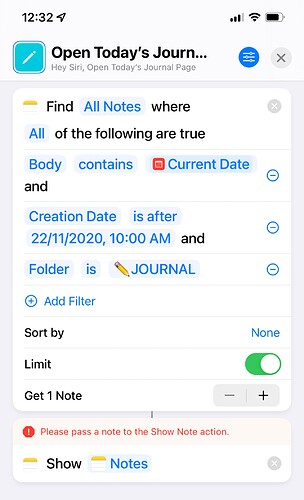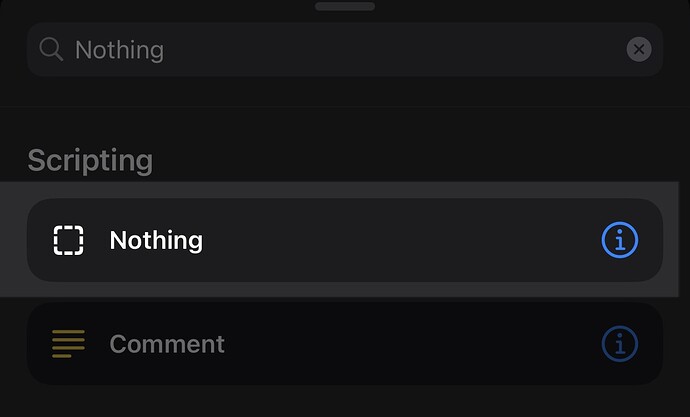Can someone please help me. I am trying to create a Shortcut that takes a PDF file, renames and saves it, and uses the same name input variable to append the text to an existing Note in Notes.app.
I keep getting a “Please Pass a Note to the Append to Note action” no matter where I put the Find Note File action. Here is the Shortcut
[https://www.icloud.com/shortcuts/bd7e0ffa32de485da93e961b0f8fe1ce]
I created a second Shortcut just to append text to a Note and it works, but only if the Find Note action is the first thing in the Shortcut. If I move it down even one spot the Shortcut breaks and I get a “Please pass a Note to the Append to Note” error. Here is a copy of that one:
Can some help me figure out what i’m Doing wrong here?