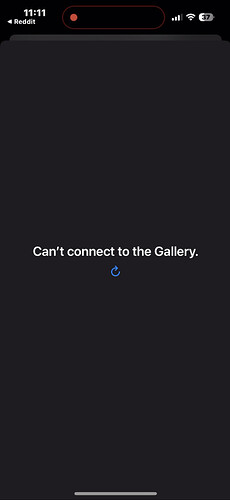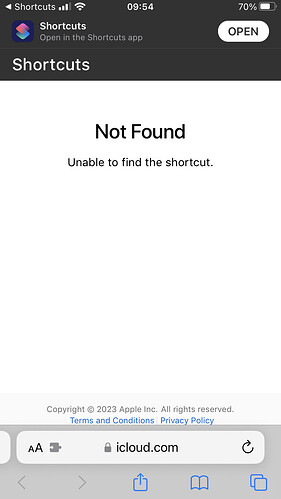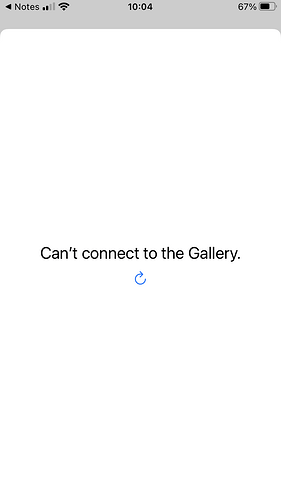I keep getting this error whenever I try to add shortcuts from the web. In this particular example I was trying to add the iFrames Shortcut (link: https://www.itecheverything.com/iframes )
I did try on my iPad and Macbook as well, only to run into the same error. I run all the latest OS on all of my devices, have tried reinstalling, rebooting, messing around in settings, but nothing seems to fix this. Any tips?
Unfortunately this problem is plaguing everyone right now. It’s an Apple side issue.
I too have this. Good to finally find out it’s Apple servers at fault. I’ve wiped my device and set up as new and still the same so I too thought had to be Apple servers
Indeed it is ![]() hoping for a fix soon by Apple
hoping for a fix soon by Apple
On the phone to them now and they’re passing info on. As they are unsure what the issue is. It’s not my devices as I have two , one that’s still got the problem after being restored to factory settings and set up as new and one that’s had nothing changed
I will update as soon as get more information
Funny thing is, I contacted Apple Support through a phone call, and it seems like they have no idea this is even an issue right now.
Yikes! That’s kind of wild they have no idea. But I suppose Apple Support may not even touch that level of issue
all apears to be fixed now. all the icloud created shortcuts now seem to be working fine