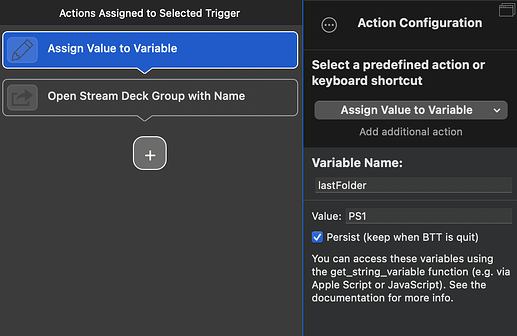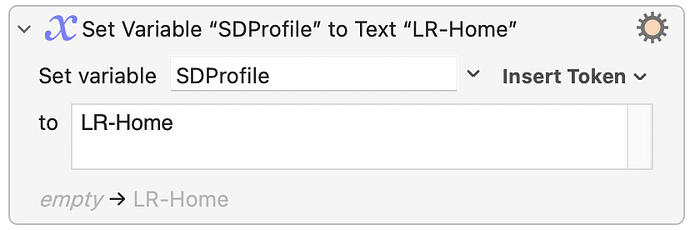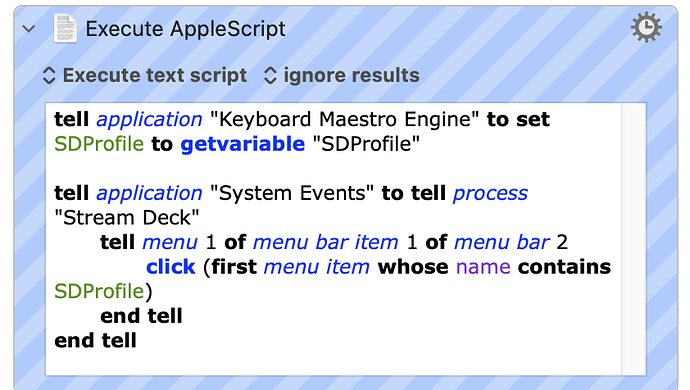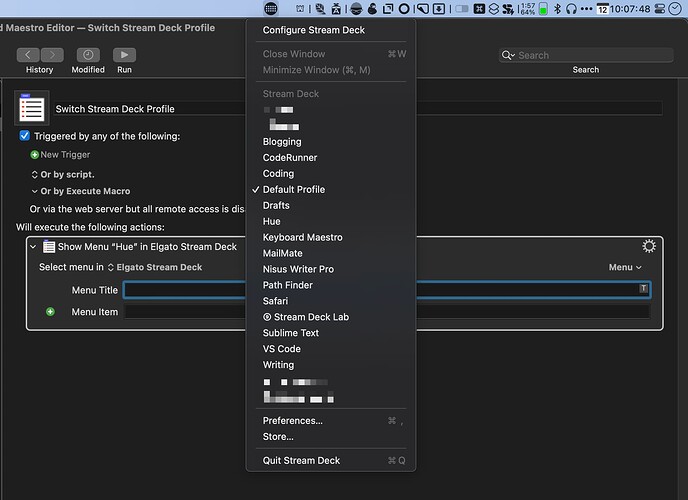Happy to help, if I can. But as I said earlier, I’m a visual artist, not a programmer-type, so this is all flying by the seat of my pants!
In my March 12 post, I wrote that I had to do some IF-THEN nesting to differentiate between Lightroom and Photoshop, but I avoided that by using one variable for Photoshop (PSPreviousProfile) and another variable for Lightroom (LRPreviousProfile). If you’re working in one application, you won’t have to worry about differentiating.
The foundation of my approach is using a Bartender hotkey to pull down Stream Deck’s menu. I chose something awkward to type manually, so I’d be unlikely to can use it for anything else: Sh Ctrl Cmd C.
After opening the Stream Deck menu via Bartender, I use an Applescript to choose the desired SD profile. (My first approach was using an “insert text by typing,” Keyboard Maestro action to select the profile in the opened Bartender menu, but the Applescript is more reliable.)
I’m posting on Google Drive two macros: (they assume you’re switching around, and in and out of, just one app. If you’re using separate apps concurrently for your streaming and music production, see "TWO APPS, below)
Macro 1. “SD Profile: [your target profile’s name]” (put this macro in your app’s group)
In the red actions, you have to change “SDProfileName” to the name of your profile you want to load.
The green actions are Lightroom commands you’ll want to change to set up whatever state you want your application to be in after the SD profile changes. (Remember, there are two steps: changing the SD profile to get the buttons you want, and changing your application’s interface to work with those buttons.)
Macro 2: “SD Profile: Return to previous profile” (put this macro in your global group)
This macro gets you back to your previous SD profile when you switch to another app and return to your previous app.
TWO APPS
If you want to jump back-and-forth between two related apps, each with their own set of SD profiles (like I do with Lightroom and Photoshop), it’s a little more complicated. You have to have a separate “pair” macros for each of the two apps. In those, the macro names and variable names are differentiated by starting one with LR and the other with PS. I’ll post those also, and among all these, you should be able to put it together.
Google Drive link: SD Profile-Switching Macros.zip - Google Drive
If you have any questions, let me know, and I’ll try to give a coherent answer!