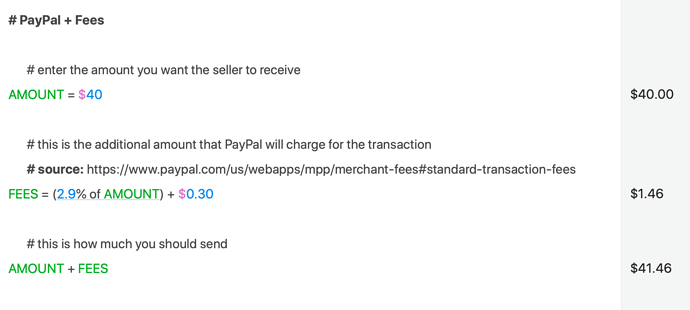Tonight my wife asked me to send someone $40 via PayPal for something she’s buying through some local who-knows-what (I don’t ask more questions than I have to).
I dutifully did as she requested.
The seller then contacted her and asked why they had only received $38.
I explained to my wife that PayPal charges a processing fee, and when using PayPal, it comes out of the seller’s end. “Tell him we’ll hand him $2 when we pick it up,” I suggested, since I am a problem-solver, and if the problem is $2, then I can solve the problem pretty easily.
(I also sent her a link to PayPal’s explanation of fees which she will no doubt ignore because who wants to read that crap?)
Wanting to avoid a repeat of this situation in the future, I looked for an easy way to calculate “If I want to send someone $X via PayPal, how much do I have to really send?”
That led me to this web page PayPal Fee Calculator which makes it quite easy.
But then I realized that was dumb, because I have Soulver which can do this sort of things easily. So I made a new sheet:
# PayPal + Fees
# enter the amount you want the seller to receive
AMOUNT = $40
# this is the additional amount that PayPal will charge for the transaction
# source: https://www.paypal.com/us/webapps/mpp/merchant-fees#standard-transaction-fees
FEES = (2.9% of AMOUNT) + $0.30
# this is how much you should send
AMOUNT + FEES
Now I just have to change the $40 in the future and Soulver will do the rest.
Screenshot:
Here’s how it looked in the actual app:
Voilà! Now I will know how to deal with this proactively in the future.
Also: please note that the rates vary in other countries, and if using other currencies. See that link to PayPal’s explanation of fees I mentioned earlier for more details.
I presume this can also be done in iOS Shortcuts. I will leave that as an exercise to the reader, as Soulver works fine for my needs, but if someone wants to share their Shortcut here, I am sure that fame and fortune will follow.¹
¹ No actual guarantee of either fame or fortune expressed or implied. In fact, that’s very unlikely to happen. But that shouldn’t stop you from doing it anyway.