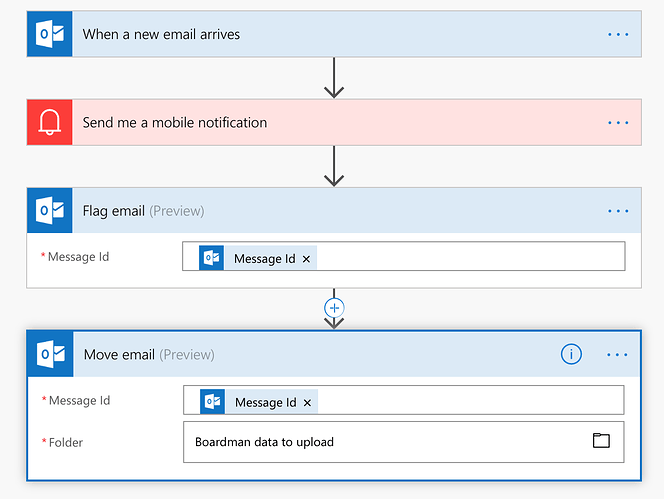Post some of the best flows you have created. To start the best one i’ve done so far is a electronic timesheet. I created a SharePoint List that links to a power app so field staff can fill out the timesheet power app. I then use flow to send approval emails out to specific people. Also with a recent update added approval reminders that go out to approvers after 2 days to remind them to approve their timesheet.
I have all my email notifications turned off. No sounds, no alerts, no pop ups, no badges, but there is one certain kind of email that I need to know about the instant it arrives. I was trying to figure out how to notify myself without turning on the notifications for all emails when I discovered Flow.
I installed the Flow app on my iPhone and made a Flow to send my phone a message when I receive that kind of email. It works great! I only get notified for that specific message and nothing else. The flow also flags the email and moves it to a special action folder so I don’t have to look for it. The image below shows my Flow. I used the advanced options in the “When a new email arrives” to filter the messages that will trigger it.
Can you tell a bit more about this flow app? Thanks
It was so easy that I do not even remember what I did. I know I downloaded the app, but I don’t remember how I set it up. Maybe it was as easy as just logging in with my credentials.
In addition to receiving notifications, you can can set up buttons, kind of like Automator.
Take a look at https://flow.microsoft.com/en-us/
In a somewhat overly broad stroke, think IFTTT for Microsoft services.
Did anyone attend the Business Applications Summit Microsoft held last week in Seattle? Really good conference that showcased some cool things coming to Flow. I think Microsoft’s focus is to make building workflows easy like IFTTT and Workflow/Shortcuts.
Do you have to sign up for a Microsoft account to download flow? I can’t find it in the Microsoft store at all.
In Windows desktop/laptop world it is an online tool.
I know iOS has a mobile app. I suspect other mobile platforms may have similar options.
Man who would have thought a Microsoft app wouldn’t even have a desktop version.
To be fair Microsoft transitioned to being more of a cloud and services company some time ago. They brought mobile office apps to IOS before other platforms and have been looking to find value propositions in the non-desktop market for even longer. If you think about the future of computing you can probably envisage where some of their planning is taking them and hence why developing native desktop apps is not always the best use of their resources… even though native apps do tend to have that better ‘feel’ to them  .
.