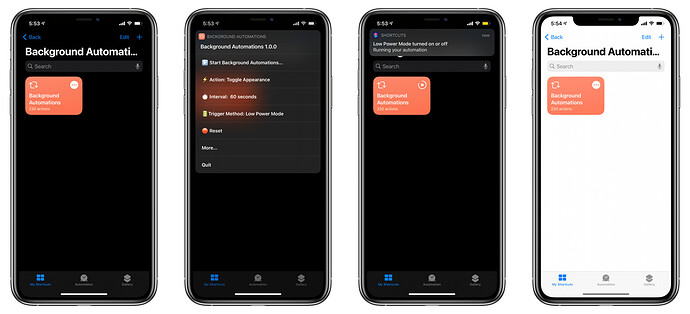Introducing Background Automations with MFC Deck 1.1.0!
Background Automations is an implementation of a Background event trigger on iOS 14. Use it to run shortcuts, decks, and cards on a recurring time interval throughout the day or when you are in a specific application.
The Background Automations trigger has the following options:
- Action: The action to perform on a recurring basis. Can be a shortcut or an MFC Deck card or deck.
- Interval: Time to wait between triggers. Can be between 10 and 90 seconds.
- Active App: A variable describing the app currently in-use. Set in a shortcut or automation.
Here is a video showing Background Automations in action: https://twitter.com/mfcdeck/status/1325587662745399296
Background
iOS 14 introduced several new triggers (e.g. Battery Level and Charging) and updated existing Time of Day trigger so they can run automatically without confirmation. iOS 14 lacks, however, a Background trigger that can run periodically in the background. A native solution may arrive with iOS 15, but until then, this implementation allows you to experience what a Background trigger can offer.
Documentation and Download
Visit the Background Automations webpage for complete documentation, a link to the shortcut, and more. Background Automations requires MFC Deck 1.1.0 and MFC Deck Premium. You can trial MFC Deck for free for 14-days.