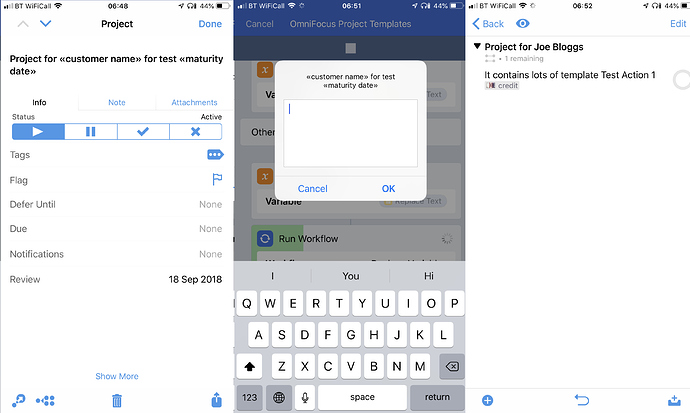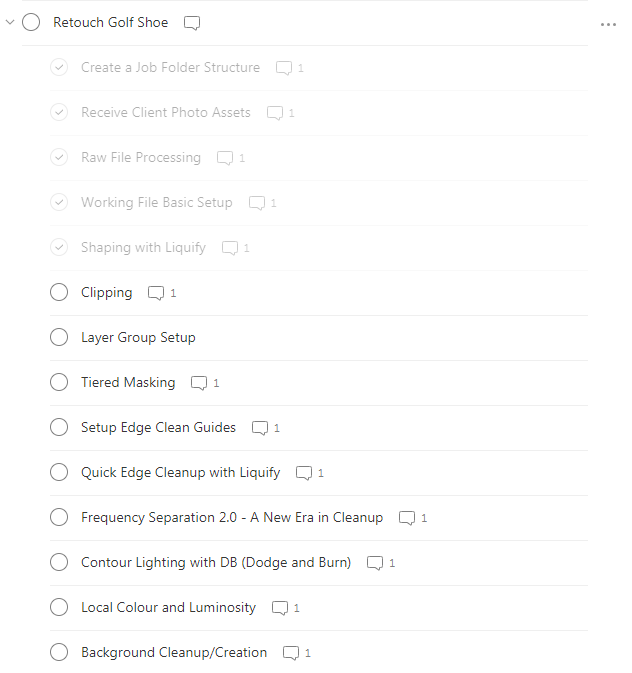No, I was doing it as a straight AppleScript. I’ll create a thread for it.
Really enjoyed this episode and am looking forward to automating my projects in OmniFocus. I think it will be perfect for sorting out study leave, etc.
With regard to viewing the videos, I am stockpiling them so that I can look at them at a time when I am free to implement and play around with the automation within them, so PLEASE don’t stop producing them.
Just a reminder that us wretches stuck on Windows do have some options.
If you’re not scared off by the thought of bash scripting you could install cygwin (or use MS powershell, but I’m a stranded linux nerd so it’s bash for me).
I’ve just gone to town creating scripts that create/update templated markdown notes for a bunch of regular tasks like meetings, bug notes etc.
FYI: Typora is a fantastic cross platform markdown editor.
Downloaded. So far, I’m liking it. Thanks for the post!
Windows 10 users can also potentially use the Windows Subsystem for Linux. In my experience it’s been superb for being able to access the plethora of *nix automation tools out there.
As well as PowerShell, VBScript is still a native option (simpler to use though not as powerful), and I still write and use DOS and batch scripts, particularly (of course) for accesing Windows command line utilities.
Hi. I have been trying to set up some workflow OmniFocus project templates. My first attempt at anything like this.
Is is possible to have two «variables» in the Project name for example? Eg.
This is a «project type» for «customer name»
When I try this with the workflows provided it doesn’t ask for two inputs, just the one.
Any ideas?
Yes, it should ask for each variable one after another. Which automation are you using?
Hi Rose, great show. I’m using the OmniFocus Project Templates and Replace Variables workflows (the first set using «») from your article on the colterreed website ‘How to Fill Out OmniFocus Project Templates with Workflow’. I have downloaded them and have not altered them in any way.
Forget about actions for now, I just want to use 2 maybe 3 variables (inputs from me) into the project name.
This for example only asks for one input.
«customer name» for test «maturity date»
Am I doing something wrong?
Many thanks.
So, to be sure, you have a project in OmniFocus which contains multiple «variables» (each with a different name, e.g. «var1», «var2»), you’re sharing it to the OmniFocus Project Templates workflow, and you have the second Workflow installed too, called “Replace Variables”? The only thing I can think of is perhaps something got dragged by accident and is now out of place. I suggest you try redownloading the Workflows (replacing what you have) and running it again. A screenshot of your OF Project Template would be useful if that doesn’t do the trick 
Hi Simon, I think it is more than ok! thanks!! (and thanks for a great app!! from a beta user)
+1 for the videos!!!
GIVE IT SOME TIME!!!
Hi Rose, thanks for taking the time out to help. Yes to all of the above, and latest versions of everything installed! I’ve attached some screenshots showing 1) my test project template in omnifocus, 2) the first prompt for input, and then 3) the project output in OF. It just doesn’t want to get the second input «maturity date» from me. Its as if it only recognises the one (‘outer’) set of brackets. Is this a syntax thing or something that needs to be amended in the workflow?
So so grateful for your help.
That is indeed the problem! Try these Workflows instead:
https://workflow.is/workflows/4c89b5d11d864bea9f391483b744daaf
https://workflow.is/workflows/909f43cf1b374996960f236ddac32134
They should fix the problem 
Perfect!

Thank you.
@RosemaryOrchard On your website, you have embedded the Project Planning video by @MacSparky. Unfortunately, I couldn’t find a download link for this workflow/shortcut. It would be great if you could share it in here. 
I don’t have that one! But, I’m very sure that by watching the video you could recreate it - a good exercise if you’re new to Shortcuts 
Yes, no problem! I’ll recreate it then 
I was just confused I couldn’t find the link, since you usually post them for the presented shortcuts… 
Does anyone know if it’s possible to do indented tasks in Todoist right now? I have 18 sub tasks that relate to a parent task inside a project. I could just indent manually afterwards but that’s not what automation is about!
Example of what I would like:
I do have a CSV of the project template as well but it also need some tweaking to work as desired I think.
Thanks for any help!
I will echo what many have said already. This episode was one of my favorite to date; it pushed me into finally taking the plunge into automation and centering my task management system within OmniFocus. I have already created some basic project templates but now I want to take the next step but I am stuck.
This may be simple and if it is, my apologies. What I am looking to do is provide a variable (i.e. January) and return data which can be embedded into the Taskpaper format. I thought this could be done with the dictionary function, but I have been unable to figure it out.
Am I on the right path? Or is there a better way?
@RosemaryOrchard Hi! Quick question:
I’m trying to edit my tags in the OF Taskpaper drafts action group you created. I see the code is something like this:
p.addSelect(“tags”, “Tags”, [“one”, “two”, “three”], [“one”], true);
What is that second array for? I tried adding my own tags to the first array, but am unsure what to do with the second array. I tried deleting it and the JS doesn’t run.
Thanks for all of this! This is incredibly useful stuff.
Jacob