Not even through listening to the episode and already love it! This is what I consider true automation. AppleScript, Keyboard Maestro, Terminal, Bash scripts, Automator, and Shortcuts even to make things happen on whatever Apple platform you are on.
Doug is one of the gems of the Apple world. Really looking forward to this one.
says a true gem in his own right!
Regarding the topic of people using light switches behind hue lights. I solved this in my department with little plates a friend made with his 3D printer. Works like a charm. 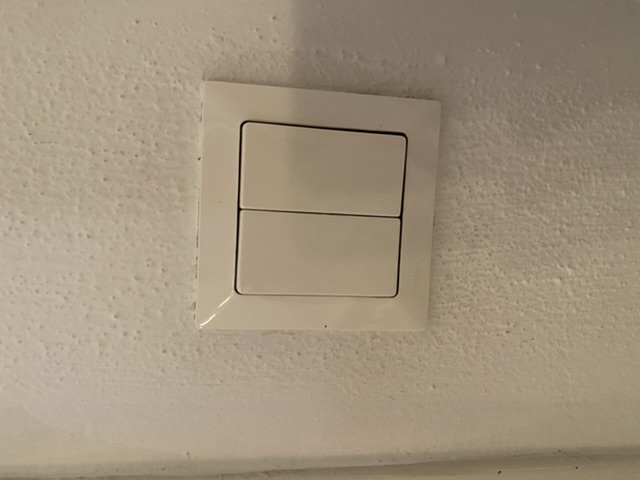
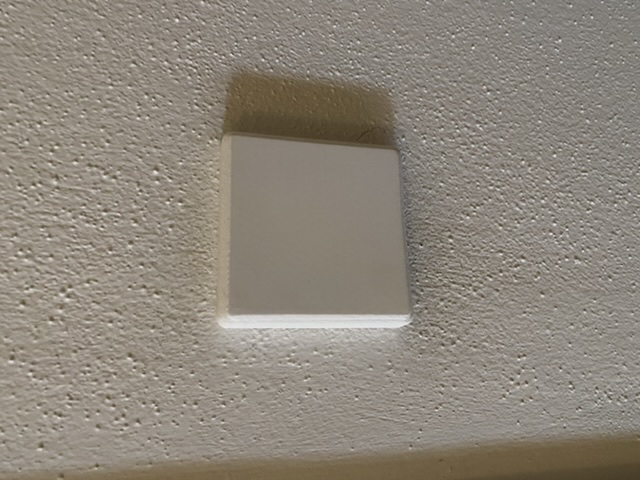
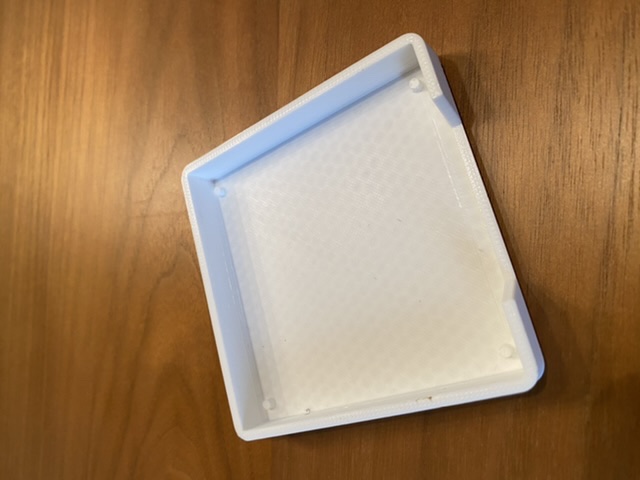

Edit: not sure why the orientation is switched after uploading…
Is there a way to read the underlying code anymore?
I usually want 85% of what a Doug Script does, dropping the extraneous 15%, or I want to add 5% of my own modification to it. The value and usefulness of the scripts, for my uses, are greatly diminished now that many (most?) of them are run-only for code signing purposes.
Doug referenced installing an AppleScript into an application’s menu structure (“you can run them from the menu in Music”, ~47:30), rather than running from the Scripts menu bar. How does one do that? Is this a Music-only capability, or can I do this in any application?
I’ve not listened to the episode yet, but maybe it is related to what Doug writes about here in relation to iTunes.
Ahh, interesting @sylumer. Maybe that was what he was referring to. Thanks!
This was the Automators episode I was waiting for, and it did not disappoint.
Just listened to the episode. Have you guys looked into Home assistant?
Would love to hear someone take up the “Nightmare Home Automation” proposal!
You guys mentioned that AppleScript can hook into events. Is there a place (other than the app dictionary) to find available events? I’m not really able to find any in the dictionary or maybe I’m not looking correctly?
Maybe this will help put in context what Apple events are and how AppleScript makes use of them.
I think you have found them in dictionaries, but they were maybe not quite what you expected them to be.
This was amazing. Thank you. No they aren’t what I was thinking at all. Being a programmer for the past 20+ years I was thinking events in the sense of hey app before, during, or after that thing you’re doing, why don’t you go ahead and call my script? I guess I was more thinking hooks rather than methods/functions. Again, thank you for pointing me to that article.
@RosemaryOrchard Instead of tape I use these cheap switch locks: https://www.amazon.com/dp/B00O6WYE1E?ref=ppx_pop_mob_ap_share
They take seconds to install using the existing plate cover screw and are clean looking.
Just listened to the episode yesterday and read the forum for this episode now: yes, I am pretty deep in the weeds of Home Assistant.
An item that might help for the router issue @MacSparky mentioned is a relatively new product, the Unifi Smart Power Plug. I recently got one and has worked well. It periodically checks for an internet connection and if there is no connection it toggles off for a short period and then back on to restart modem. It can also manually be toggled on and off.

