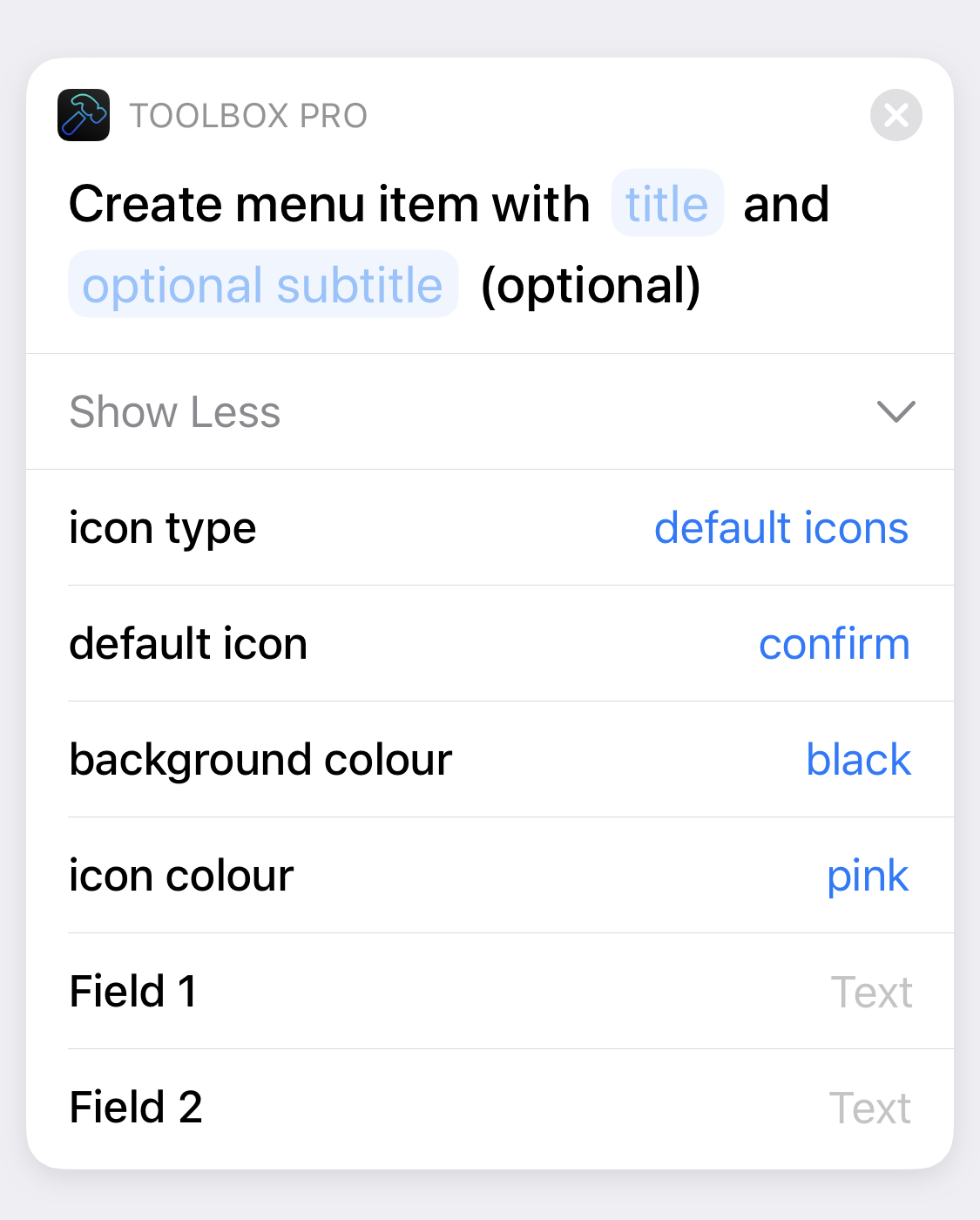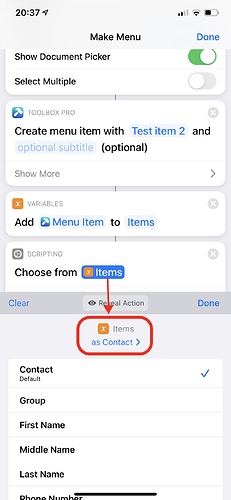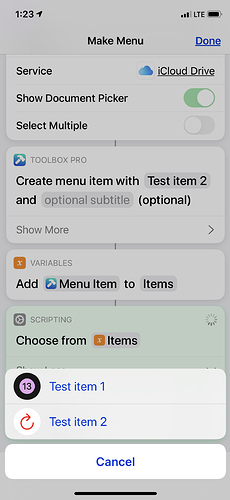Great show. Lots ideas to pursue. I’ve been trying to make the Create Menu Item but can’t seem to figure it out. I was able to make an SF Symbol icon and saved it to files. Want to use it in the menu item but I think I’m missing something.
Yes. It creates the item. But then I. Not sure how to put it in to a menu list.
You need to use Add to Variable with each menu item (unless you’re creating them in a loop) and then Choose from List with that variable.
Ah. That makes sense. But am I still missing something? The menu comes up but it doesn’t look any different from the menus of old. Here is my shortcut.
https://www.icloud.com/shortcuts/1ebc00c82f874aae9413c591ea927098
Thanks for taking the time on this.
To get the menu items to display the images and other data, Toolbox Pro uses a workaround – you need to change the data type from File to Contact
Hope this helps.
Got it! That is way cool. Thanks Rosemary and Tony. And thanks Alex for ToolBox pro. A great extender of Shortcuts.
I think it would be a good idea to put my menu icons in Toolbox’s Global Variable. Instead of retrieving the file from iCloud each time I use the Shortcut.
Hiya, brilliant show as always. I especially like the multi instagram post shortcut but I am getting an invalid width error message ’ width can’t be higher than 800’ and I don’t understand where this would be coming from. Could anyone help?
Try this version:
https://www.icloud.com/shortcuts/35a9d7fddd964225b0284d6c72436014