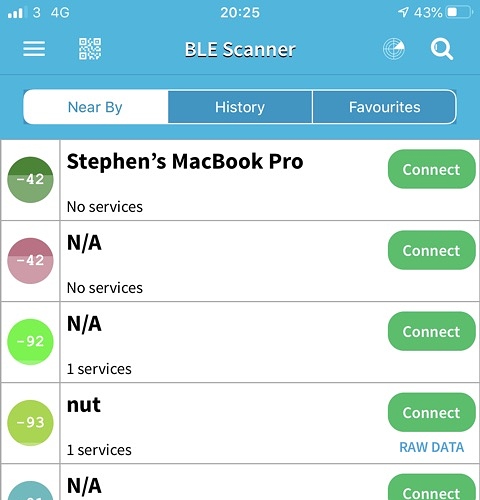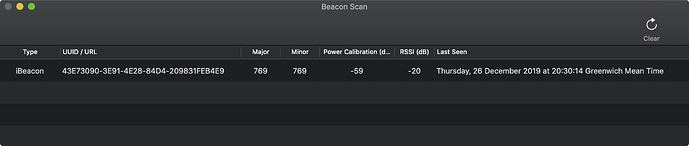In the show you talk about Estimote Beacons, but I thought you would like a much cheaper alternative. I have used a product called RadBeacon Dot from Radius Networks and it works quite well. They have two versions of this product one that is configurable and one that is not. The non-configurable Dot is cheaper and would probably meet most peoples needs. They have also come out with a new product, which I have not tried, called the RadBeacon Chip which is much smaller. These beacons are similar to the Estimote Beacons in that they are proximity beacons. The Estimote Beacons are @$24/beacon and the RadBeacons are @$9/beacon and much smaller.
I am interested in cheaper beacons, but unfortunately these are very expensive when you include shipping to the EU ($34 for economy, $40 for priority).
(Have not investigated shipping costs for the ones mentioned in the show)
An (old) Apple TV will also work fine as Bluetooth-device to discover if you leave or return back home.
Are iBeacons the same as nfc tags?
No, NFC required your device to be within a very short distance to work, iBeacons are Bluetooth with a much larger range.
The one advantage of NFC tags is they’re more reliable (well mostly reliable). The other is they don’t need no stinking confirmations. 
I might well stick to NFC tags.
Maybe a European group buy is in order?
Has anyone gotten a smart home device to work with Pushcut, as Rose was trying to do in this episode? I had the same thought when I did a Bluetooth scan. I got the UUID of my Eve Outlet Switch, but I have not gotten it to work with Pushcut yet.
I also bought the Blue Charm beacon on Amazon. I did figure out the somewhat confusing setup, and got it to work. But it’s very flaky. If my phone sits right next to the beacon, I will get a pushcut alert that I have left the beacon and immediately came back to the beacon at least once every 20 minutes. I think that’s a deal killer for me.
No. I did try it with my Apple TV 4.
For ‘home devices’, have you confirmed that they are definitely iBeacons and not just Bluetooth LE devices. iBeacons have to be broadcasting the BLE packet structure defined by Apple. Different services will have different packet structures, and so just being a BLE device will not necessarily make something an iBeacon.
For example, here’s a local scan of BLE devices that I could detect utilising BLE Scanner 4.0 on my iPhone. It’s an app for scanning for BLE devices, but you can helpfully configure it to act as an iBeacon, which I did with my iPad.
This shows quite a few different BLE devices.
But if I use an app on my Mac (Beacon Scan) that specifically scans for iBeacon devices, I get a very different listing that picks up my one test case in the local area.
You might ask if there’s a way to scan for if a BLE device is an iBeacon on i*OS. While you can, it isn’t necessarily easy for developers to do so, and there’s a reason you have to type in that UUID for the iBeacon rather than just scan it and select it.
Thx, i will some other device where services are shown.
Stephen, thanks - this explanation is really handy. A bummer, but really helpfu!
Has anyone used iBeacons or BTLE for pets? Specifically, the opposite of a pet locator, more as a way to deter a pet from going into a specific area? We have the buzzers (just vibrates and makes a beeping sound) that I think would be interesting to connect to something like this.
Examples:
- Away from the garbage bin
- Away from the stairs
This iBeacon was fairly easy to set up and use with Pushcut:
JINOU Bluetooth BLE 5.0 Programmable Beacon/iBeacon/Eddystone with nRF52810, for Android and iOS https://www.amazon.com/dp/B07FMSBLDG/ref=cm_sw_r_cp_tai_m3ocEbJ24VHS9
Hi
I am just curious does anyone else have a “welcome” home shortcut that runs? If so would you mind sharing the details? @RosemaryOrchard would you mind sharing details of yours?
Thanks in advance
I just bought the same one and it arrived today. It was easy to set up and configure. During the podcast on iBeacons, I seem to recall David and Rosemary recommending some specific settings. Can anyone tell me what the settings were or where to get them? I guess I could zip through the podcast again and write them down.
Thanks for this explanation. I’ve reached out to a couple of device makers (www.trypura.com and www.zing.fm) to see if they could update their firmware to make their devices iBeacons. Feel free to explain to me just how difficult this would be for them to add to an existing device and to incorporate the control/update of the iBeacon within their existing apps.
We should add this as a feature request for any crowdfunded device we see…
I think the Pushcut app is a bit underdeveloped in terms of beacon functionality at this point. I also saw this same issue mentioned in Reddit. But I think they will eventually work it out. They seem like smart people (or at least a lot smarter than me!)
The reason why you are getting alerts when you shouldn’t is because the app thinks the beacon is gone. So, what could cause that?
1. Misaligned broadcast/scan:
-The beacon broadcasts it’s little UUID message according to the beacon’s configured interval. Let’s say you set it at the default 1000ms. So that means that the beacon will send out it’s broadcast every 1000ms (i.e. 1 second). The broadcast only lasts 3 milliseconds. In order for this to be “seen” by the app, the app has to be scanning for beacons at that exact moment. If the app’s scan interval is set to 1000ms and the scan window is 100ms long, that leaves 900ms of time when the beacon broadcast could be missed by the app.
Solutions:
-The app maker could increase its scan window or decrease its scan interval. (I think there are some issues created by the iPhone iOS also, such that the scan interval and window time is different when the app is in the foreground or background). This would use more battery power on your smartphone.
-You could lower the broadcast interval of the beacon to 500ms or 300ms or even 100ms. This would use more beacon battery power.
-In addition, you could also try inputting a more optimal broadcast interval into the beacon. The smart people at Apple recommend that you set your advertising interval to one of these odd-looking numbers: 152.5 ms, 211.25 ms, 318.75 ms, 417.5 ms, 546.25 ms, 760 ms, 852.5 ms, 1022.5 ms, or 1285 ms. It is a bit complicated to explain this in detail (something something math), but suffice it to say, these weird intervals work better. The bad news is that most beacons’ configuration apps don’t allow you to input such precise numbers for interval.
2. Missed broadcast due to interference
-Bluetooth and BLE does experience interference sometimes, so broadcasts might be missed from time to time. In my experience, this is not a big issue, but it exists. Of course, it depends on the household and number of bluetooth devices in use. More devices means higher chance of interference.
3. Unreliability of RSSI signal strength figures
-I am not sure if Pushcut is using RSSI to detect distance. I think the answer is no (but they should). But if they are, they might be looking for a specific RSSI figure such as “higher than -80” (just an example) to indicate that a beacon is “within range”. This is probably a good idea for them to do. But if they are only looking for a “higher than -80” RSSI to happen ONCE, then there may be some issues. RSSI figures are not exactly rock solid stable. You can put a beacon two meters away from your phone and measure the RSSI, and you will see it jump around from -80 to -79 to -90 to -82 to -84 to -78, etc. So what the app maker should do is to add some smoothing of these figures. A simple way is to take a moving average of 3 readings. Then consider that “smoothed RSSI” to be more trustworthy. Or the app could smooth but also throw out (ignore) obviously false numbers. There are a couple different ways to do it that would help a lot.
-Plus, if they did start to use RSSI figures, that would allow them to easily add an option of “immediate” (i.e. really close by), “near”, or “far” to the beacon notification setup. That would make it a lot more useful/flexible for various real world uses.