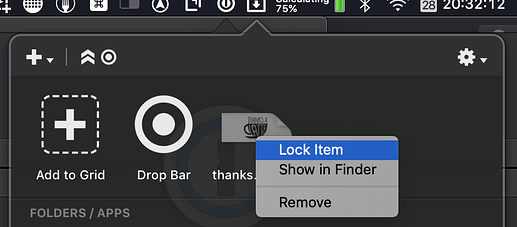I don’t see a thread for the latest episode so I’ll delete this thread when that thread is up and I’ll post my comment there.
Why did nobody recommend clearing the desktop using Auto the Automator? Creating the workflow, saving it as an app and giving it a trigger using BetterTouch Tool or Keyboard Maestro? I will try posting a video on it. This is the Automators forum so I think it’s important.
Different topic -
David - have you thought about using DevonThink and Smart Rules to archive the client files instead of Basecamp?
Please don’t do that. The only time to delete is if it was an erroneous post. Once the thread does appear (I guess maybe the automation for that is a little out of sync somehow), this one can be merged into that one by an admin.
OK, well its been fixed now.
Check out my latest video on how to use Auto the Automator to create an application to clear and restore items to your desktop.
Is Yoink the same as Drop Box?? And is Yoink good if you just want to use it on an iPhone or it’s not worth it?
Yoink is an app you can drop things into for temporary retention and it displays as a box on the screen. But it isn’t a cloud storage solution like Dropbox.
Worth depends on exactly what you want to achieve with it. But shelf apps are more useful on multi-window OSes; the iPhone with iOS does not support multi-window. iPadOS and macOS do support multi-window.
Dropzone as shelf app…?
David mentioned exactly what I’d like Dropzone to do - store a couple company logos for easy drag drop onto various documents. Something like his stock iPad iPhone pics for screencasts. These just eat up annoying space on my desktop top right corner right now.
What’s the procedure to store a couple files directly on the dropdown menu in Dropzone?
TIA.
steve
Drag the file into the drop bar part of DropZone.
Once it is in, right click on the file to show the context menu and select “Lock Item”. When you drag it out, it’ll persist in the DropZone drop bar.
Well, that solves it then. Thanks !
tried option control command clicks and drags but not that one. should’ve thought of that.
much appreciated.