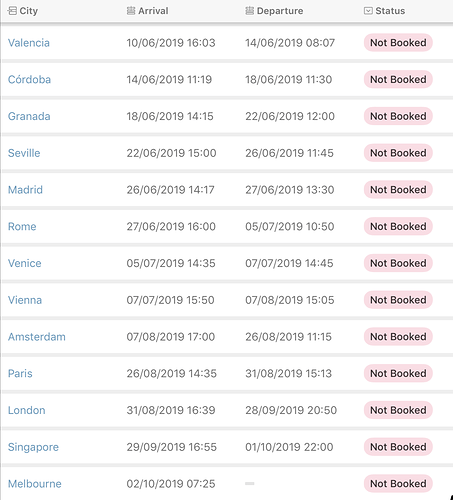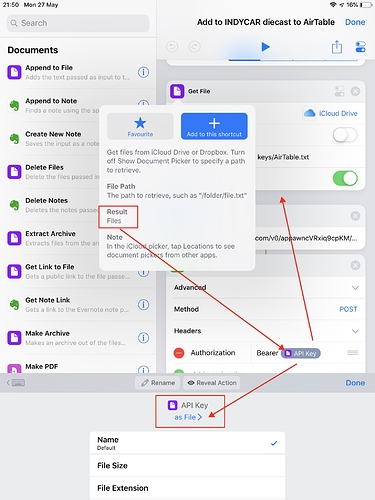I did not predict that episode coming this week. I imagined it might be something much more focused on a Mac app with a more musical sound to it’s name. 
Well, that’s certainly one way to get me to make a start on my (starting-to-get-urgent-now) travel planning…  Only one problem: some of those Pro features (colour coding, map blocks, advanced calendar views…) look really neat, but not strictly necessary i.e. I don’t think I can justify them to myself…maybe for a month…hmmmm…
Only one problem: some of those Pro features (colour coding, map blocks, advanced calendar views…) look really neat, but not strictly necessary i.e. I don’t think I can justify them to myself…maybe for a month…hmmmm…
(Not much automating here, though, unless you count the lookups, which…I guess you can.  Maybe when it gets time to put the tasks in OF…)
Maybe when it gets time to put the tasks in OF…)
I’ve had Airtable on my list of things to take a look at for a while but hadn’t gotten around to it yet. It’s certainly pretty… and I like the ‘separate…but together’-ness of it. It reminds me of playing with Microsoft Access as a kid, except…more fun? (Somehow it got to be 1:30am while I was looking up trains and planes and buses!)
Great show as always!! And very timely as I’m getting more into Airtable.
@RosemaryOrchard on your blog post you mention a tip from Matthew Casinelli. I think I’m missing a point there, could you give a bit more info or point me in the right direction?
Thanks!!
This is pretty hard to explain, but hopefully this sample shortcut will help to explain it:
https://www.icloud.com/shortcuts/4ff37d88418848d88cbd6cd96f70e51d
Thanks! I think I got it now. Will run some testing. 
@RosemaryOrchard at the end of the Airtable episode you mention that you send your Ideas and associated Notes from Airtable to Drafts, and then you create a Drafts link and add it to the record. Can you describe, or point me to where I can figure out, how to dump information from an Airtable record to Drafts and then link it back to Airtable. Can you do it without using Zapier?
Here’s a couple of episodes by a couple of teachers that are automator nerds in their own rights. They host a podcast called “The Class Nerd” and these two episodes talk about Airtable and Drafts. It’s another look at how to use these two tools.
https://www.theclassnerd.com/2018/07/10/semester-episode-drafts.html
https://www.theclassnerd.com/2018/08/21/semester-episode-student.html
What if you come at it the other way around? Rather than trying to ‘dump’ data out of Airtable, think about pulling the data into Drafts (using a drafts action).
I suspect this Airtable API action which sets up a class for interacting with Airtable would provide what you would need.
Sylumer & Jeremy: thank you for the tips.
I’ve tried creating a Shortcut similar to what @RosemaryOrchard did in the YouTube video, but I keep getting an error. Any ideas what would cause this?
{“error”:{“type”:“INVALID_REQUEST_UNKNOWN”,“message”:“Invalid request: parameter validation failed. Check your request data.”}}
Make sure you don’t have any parameters in your URL - anything including the ? onwards can be deleted.
Hmm, it doesn’t look like the ? or anything beyond is included in the URL, but I’m still getting the error. Is there anything in my Shortcut that looks obviously wrong?
Is it possible that you are passing the file in as the bearer token rather than the text-based content of the file?
That might be another issue, but I think that isn’t what is causing the my current issues. I tried using the API key as plain text, and I still get the same error.
Excellent! Here’s a tidbit: AirTable works with Omni Automation to transfer data between their online sources to Omni applications. Works for both iOS and macOS!
Is it possible to fill out Airtable by just using shortcuts? I currently use a spreadsheet to keep track of something’s and I would see if it would work on Airtable, I just need to enter name , date, and if possible a photo of a paper or 2 that would go with each line.
Once you have setup your base and table(s), yes. You could definitely use Shortcuts to manage the data.
@RosemaryOrchard @MacSparky This episode on Airtable was really helpful! I’ve been using it for a while for several things and now have some ideas for how it can be even more helpful. And @RosemaryOrchard, your YouTube companion video showed me how to do something I’ve been wanting to do for a while. My wife and I have nine kids (ages 10, 9, 9, 9, 9, 9, 8, 7, 4), and five of our kids are adopted and have special needs. That means that we see a lot of doctors, and keeping up with all that information is hard. We have a shared Evernote notebook where I keep notes on the appointments, and we also have a shared Airtable base to track the kids’ appointments (including links to the appropriate Evernote note for each appointment). Using Shortcuts, I had automated the creation of the Evernote note—with several prompts for appointment details—and the best I could do was to create the note, copy the link to it, and then have Shortcuts open Airtable so that I could create the new appointment records and paste the link in each one. Until now. Following what you did in the video, I have a shortcut that will create the Evernote note in the proper notebook, get the link to that note, and then create an Airtable entry for each child who has an appointment—complete with information on the doctor, location, and the link to the Evernote note—all in the background. This will be a huge timesaver! Thank you!
Here’s a link to that shortcut, for anyone who might want to do something similar: https://www.icloud.com/shortcuts/94972163c9454bc8828756daa88f7a3f
I’m working on a shortcut to get a record name and its ID to store within a dictionary. I’ve managed to collect all of the record names into one variable and all of the record IDs into another variable.
Can someone help me with combining both of these variables into one dictionary so that I end up with {“Record Name”:”Record ID”}? I’ve made several attempts, but they’ve all ended with either incomplete data or 400+ versions of the correct data.
Thanks!