I’ve been using text expander for years and this still blew my mind, it’s such a cool marriage of AppleScript and text expansion.
I’ve been using it all day and I ran into one minor issue, one of my recipients had their name listed on their email address last_name,First_name, so the script was returning her last name. I modified the script to take this type of situation into account, let me know what y’all think!
Yeah I had to make a fix as well.
That is so cool, but I still have a minor problem.
Is there a command to use word 1 and word 2? Let’s say I have Dr. David Livingstone and I would like to check the text for “Dr.” and than use Dr. and the lastname. I tried to look for that in the internet but I could not find it. And doesn’t work 
This functionality more or less built in to MailMate. With MailMate, there is a function called “insertFormatString”. You can create a string of commands all triggered by a key command. It looks like this in the keybindings file:
“x” = ( “reply:”, “insertFormatString:”, “Hi ${to.name.first},\n\n”);
This will allow me to reply to an email by hitting the “x” key, pre-populated with some text that says, “Hi, firstname”.
Then you can add another if statement to the snippet, like this:
-- TextExpander snippet to add recipient's name to email
-- based on http://macsparky.com/blog/2015/6/automatically-add-recipients-name-to-email-with-textexapnder [sic]
-- updated to handle hyphenated first names properly
-- ( Original version would return Young for Young-Hee . This version returns Young-Hee. )
set theResult to ""
tell application "System Events"
tell process "Mail"
tell text field "To:" of window 1
if UI element 1 exists then
set theToRecipient to (value of UI element 1)
if (count words of theToRecipient) is greater than 0 then
set theResult to word 1 of theToRecipient
if (count words of theToRecipient) is greater than 1 then
if character ((length of word 1 of theToRecipient) + 1) of theToRecipient is "-" then
set theResult to theResult & "-" & word 2 of theToRecipient
if (count words of theToRecipient) is greater than 1 then
if (theToRecipient contains "Dr.") then
set theResult to word 1 of theToRecipient & " " & last word of theToRecipient
end if
end if
end if
end if
end if
end if
end tell
end tell
end tell
return theResult
I added this part:
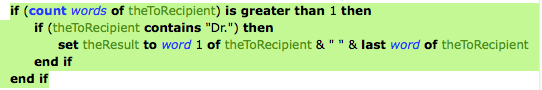
You can add more if statements like this. For example.
if (count words of theToRecipient) is greater than 1 then
if (theToRecipient contains "Hogg") then
set theResult to "Commissioner Hogg"
end if
end if
Resulting in “Hi Commissioner Hogg”
I couldn’t test it because I don’t use Mail for my email.
Can you explain further how you managed to format the overall keybindings file for MailMate so that it works like this?
I’m new to Mailmate, and am not having much luck getting this to work.