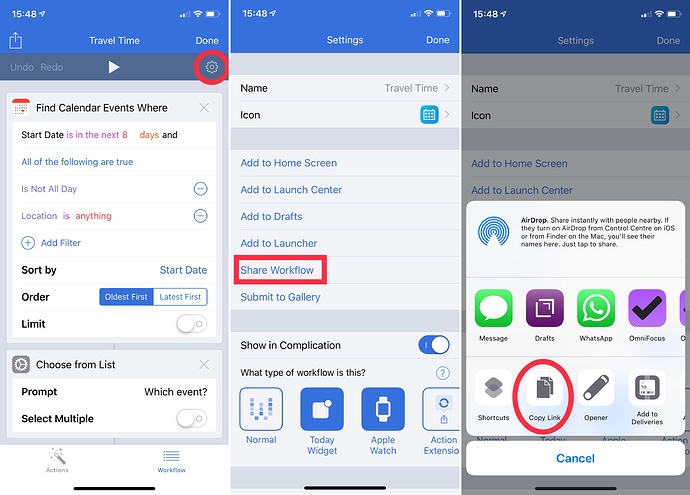If you use the same spreadsheet linked in the blog post, there’s a Workflow which would add it all via Fantastical which is of course much more affordable on iOS, there’s also a Drafts action which uses Fantastical. There’s also a Drafts action linked above which might manage it on its own: here.
Great first episode. I’ve already loaded the workflow to add events to the calendar, modded it for my needs. Worked great today adding an appointment at the doctor’s office. This alone is worth the price of admission.
GREAT first episode! So much fun stuff to play with. I especially loved David’s automated Workflow to confirm upcoming meetings. But just seeing the different ways y’all are using workflow is super helpful to wrap my mind around he app! Excited for future episodes.
Great premier episode! I have an automation question that I do hope that someone has a solution for. I would love to be able to be able to have an automation that can look at calendar events in a specific calendar, at a specific time out (say 6 months or so), and add a reminder to either Omnifocus or Reminders that is related to that event. For instance, there is a quote out for an event that is 6 months out, and you havn’t gotten a response, and you want to be sure to follow up. It would be great to have a reminder automatically populate.
The very last workflow I shared would do this with some small modifications 
Thanks. I have been racking my brain trying to figure out how to make this work. I’ll have a closer look/listen, and see if I figure out how to get it to work for me.
What are the FANTASTICAL script in TEXTEXPANDER to put in an appointment with name and location?
EXAMPLE: Meet with Joe Brown
Starbucks, 101 Main Street, Greenvilke, SC
something like this will do it I think:
%filltext:name=What date?% %filltext:name=What time?% %fillpopup:name=appointment type:meet with:appointment at:default=talk to% %filltext:name=field 1% in %filltext:name=where?%
I’m so glad I finally set aside time to listen and learn - I’ve been looking for a way to automate adding travel time to appointments for a really long time!
I’ve almost got it working too…the only issue is that it seems to grab only the first event, adds the time, then stops looking for other events that meet the criteria (I hVe it set to 30 days).
Suggestions for what I need to tweak would be much appreciated 
You probably need a repeat with each block - though I’m working entirely from memory here!
Thank you so much! I was able to add a repeat with block that works with each appointment. I have to manually run the workflow multiple times until I’ve captured all the appointments, though. Is there a way to have it loop automatically until all are accounted for, or am I asking too much? LOL
Well repeat with each should get every appointment passed to it - if you have a limit on the finding events though that will naturally stop workflow finding them all 
Maybe I have the repeat with command in the wrong spot, then? What is happening is I get a drop down of events, which lists them correctly. I can choose one or more. However, if I choose more than one, the cities are all lumped together when I am asked to input travel time.
Is there a way for me to share the workflow here for someone to have a look?
Much appreciated!
Loved the batch calendar add idea using Numbers. Is there a way to modify the sheet so that start time is a column and then can be added to the final clipboard formula? I’ve added the column on the template after downloading, but am not sure how to fix the formula to include that data. Thanks for any thoughts!
If you look at the final column you’ll see it’s a bunch of IF formulas. I suggest you copy one (and the text between it and the previous one), and paste it between the ones you want to add it between and then change the columns.
That said, the start date is a date and time column - you can put it in there and not need to modify the sheet at all.
 all,
all,
Great podcast, it’s been super useful!
On this Calendar episode an Automation (iOS Workflow, I think) was mentioned that would make a text document for an upcoming meeting from a Calendar.
I’ve been trying to make this, and it’s been a challenge for me. I can get the calendar event but can’t seem to get the details (attendees, start time, notes, etc) and combine them into a single body of text.
I know how to write out the file itself, it’s just the concatenation of info that trips me up in Workflow.
I haven’t seen this detailed out, pardon me if I missed it. Anyone have any advice/tips?
Brilliant! Thank you @RosemaryOrchard. I was totally overthinking this. Trying to use the Get Event Details and put the results into variables. This is perfect. Now I have to see if a Calendar event can trigger this workflow when the event starts (or a minute before). That’s my next research project 
Thanks!
The calendar event can’t trigger the Workflow sadly, but by adding it to the today widget you can easily call it whenever you need