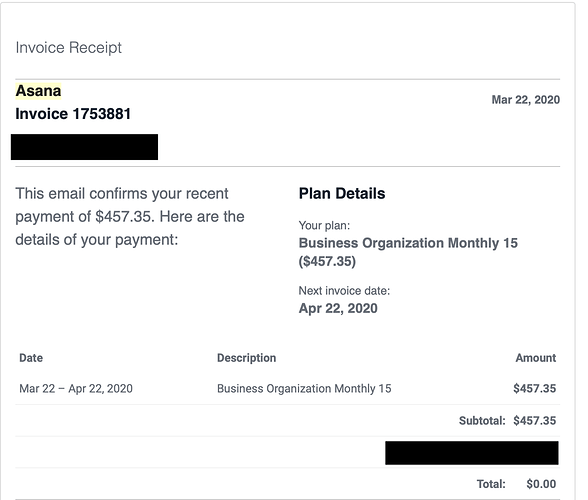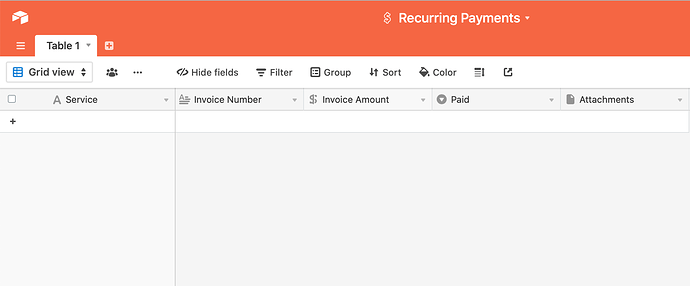I’m trying to send the following pieces of information to an Airtable base to create a list of recurring invoices that I get for my business.
Service - Like Asana, Zapier, Slack etc
Invoice Date
Invoice Amount
Paid - Single Select Y/N
Attachment - For the PDF version of the invoice, if any
I’m having trouble figuring out how to parse the emails (in Gmail) and send the right information to the right field. Attached, is the copy of the format of the email and the Airtable base.
Ideally the Zapier Zap should be able to fill in all the fields in the table, except for the Paid single select box (which will be checked manually after it is paid).
Any easy way to do this?