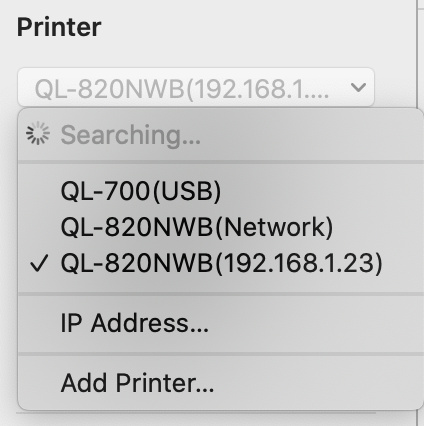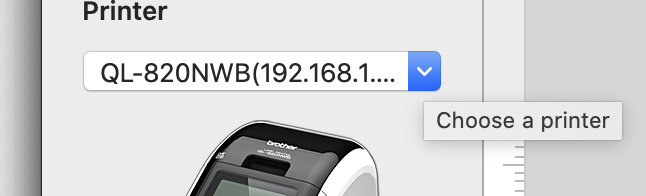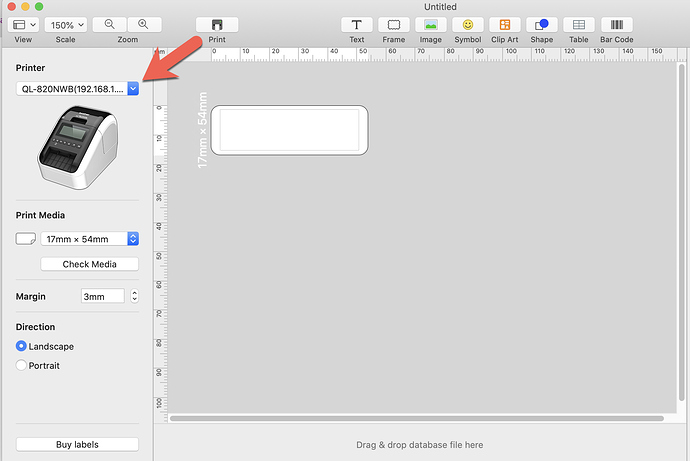Hello,
Objective: script to change label printers
With the help of UI Browser, I created the script for my label printers. All I want for the script to do is to click on the drop down list as per annotated image below. I can handle the rest.
Because brother label printer configuration is terrible/horrible , each time I change label printers, I must click on the scrollable list of printers → IP Address… → Enter IP address → Connect (not by selecting a printer from the list).
I use keyboard maestro and determined that the later part after clicking on IP Address… in the menu below → Enter IP address → Connect works fine.
I am pulling my hair out trying to figure out how to click on the drop down list as per annotated image below
I cannot find any keyboard shortcuts (like multiple tabs) to navigate to the dropdown list, and no way to click on it using keyboard maestro. I even tried searching for the large printer image and clicking 80 pixels above. It works … 50% of the time.
Restrictions: I want whatever method to work in all windows, so no specific window name should be mentioned.
Note: the flyover says Choose a printer, but that is not a button recognized by KBM
thanks for your help and patience !
activate application "P-touch Editor"
tell application "System Events"
tell process "Brother P-touch Editor"
-- insert GUI Scripting statements here:
click menu button 1 of scroll area 1 of application process "Brother P-touch Editor"
end tell
end tell