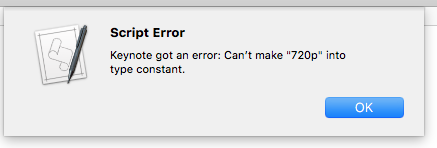I’m trying to export a keynote to a QuickTime movie and I’m hitting a weird snag.
I want to export to either a medium or large format (based on the values in the dictionary and from https://macosxautomation.com/applescript/iwork/keynote/document-export.html#export-movie).
However, both medium and large automatically change to 360p or 720p in the editor and then gives me a syntax error on the identifier.
I’ve recorded a short video to demonstrate.
Is this a bug or is my code wrong?
Here’s the code that fails:
tell application "Keynote"
activate
set fileName to (path to movies folder as string) & "test.m4v"
export front document to fileName as QuickTime movie with properties {movie format:720p}
end tell
Here’s a video of what’s happening:
Info:
High Sierra - 10.13.6
Keynote version 8.1 (5683)