As a new years resolution, I decided to give Obsidian another go; so far I am impressed with how the plugin ecosystem has developed since my last attempt to use the app.
One of the categories of data I want to capture in my 2nd Brain is music that I like.
The goal of automating this process is to streamline the workflow and make it easier to get all of this information into Obsidian without having to manually copy and paste everything.
There is a plugin called Obsidian Media DB that is very useful, but ultimately there are gaps in the metadata that it will capture, resulting in me building my own approach. To accomplish this, I created a Shortcut to capture metadata relating to the current song playing in Apple Music.
- Shazam It to Obsidian - captures the song being played via Shazam recognition
The Shortcut will create a new note about the song incorporating the metadata that I require to create an archive of music.
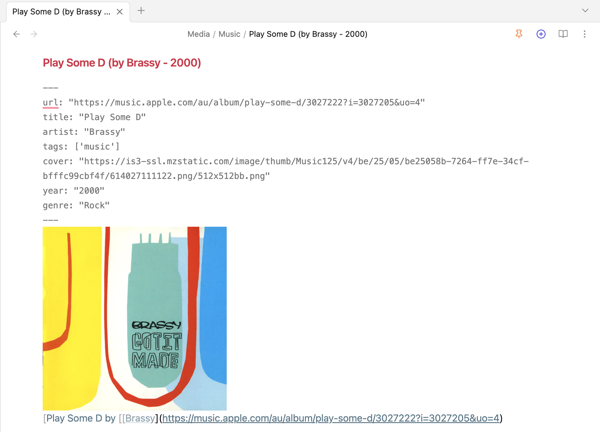
With the use of the Dataview plugin and the Minimal theme I can create a dashboard of the captured song data that also allows me to play the song directly from Apple Music.
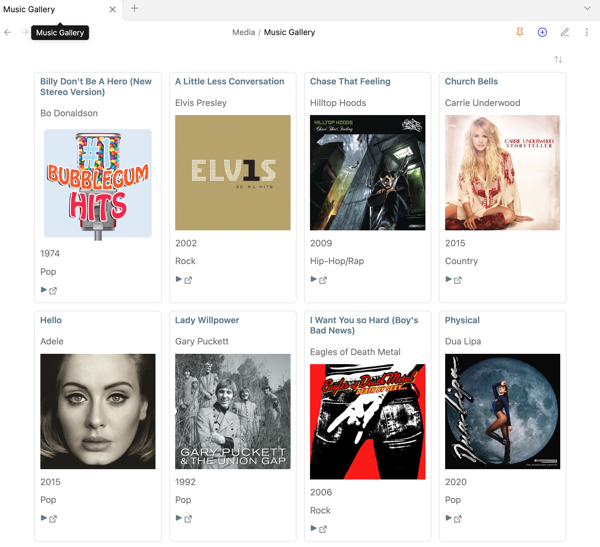
--- cssClasses: cards, cards-cover, cards-1-1, table-max tags: music --- ```dataview TABLE WITHOUT ID link(file.link,title) as "Title",artist as Artists, ("") as Cover,year as Year, genre as Genre,("[▶️](" + url + ")") as Play FROM "Media/Music" SORT artist asc ```
As part of the process, I also save the song to a Playlist within Apple Music.
It is early days as yet, but I am liking Obsidian’s ability to quickly capture and catalogue music, movies, TV series, books and webpage information.
Automating the process of capturing data for use in Obsidian can save you a lot of time and effort and make it easier to keep your vault organised and up-to-date. Whether you use plugins, Shortcuts or custom code, there are plenty of options available for streamlining this process.
Find more automation workflows at logic2Design.com.