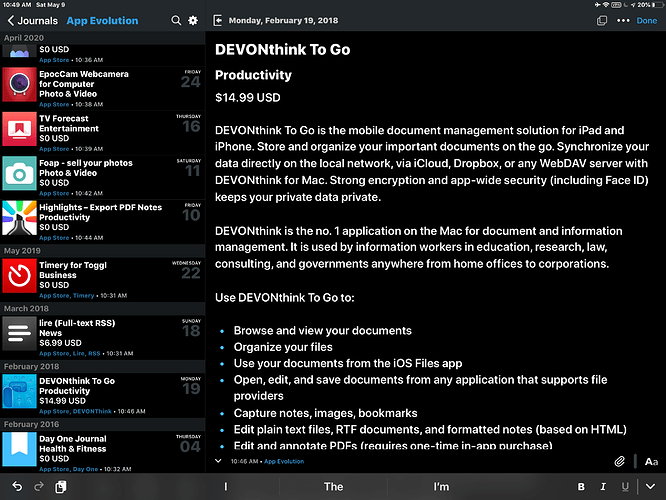Hi everyone. I’m trying something new with Day One that I’m putting all the apps I discover and my musings about them over time into a new journal in Day One. I’ve nearly got everything I want in the formatting of the shortcut, but I’m struggling with one item. I’m trying to grab the artwork icon from the App Store and add it to the Day One entry.
What’s happening now is that I can select the icon and I’m trying to get it to insert in the Day One entry and instead of the image, I’m getting the word “Image”. I’ve tried many iterations of this to get it to show up though still I can’t get the image itself. I can get the file size, the name, etc but not the thing I actually want. Any ideas would be greatly appreciated.
https://www.icloud.com/shortcuts/ec1df4e20c3f4c0badc8491de460087f
Try this simplified action. See if it does what you want.
https://www.icloud.com/shortcuts/cf20bf9e2595447791de18a4e567ecc5
I changed to use magic variables as much as possible, use the currency code for the price as this varies between stores, and tried to streamline the artwork choice for where only one option is available.
Ah, you’re brilliant! Thank you very much. I so appreciate seeing how other people write shortcuts so I learn how to write them better myself.
Here’s the look of these entries in Day One. The reason I am now doing this is to better understand how I’m evolving my use of apps. I adjust the entry date to the day I downloaded the app and I use app name tags to gather those I evolve most on my use, like Lire, Day One, DEVONThink, etc.
This is something I do. I enter every app I buy/get and tag it, albeit mine is manual entry with just the app name. I like your approach of adding more detail. Using the shortcut that @sylumer suggested I keep getting the amount as $0 because I tried it on apps that I have already purchased. How would one go about getting the actual price of the app?
I’m not convinced that would be the reason necessarily. At least I see no evidence for it when I tested the hypothesis.
I have purchased Tweetbot for example:
When I share from that page, it retrieves the price into Day One.
If it were/is being passed the wrong price, I would suggest using the shortcut input to only get details that could then be used to search the app store from within Shortcuts, and retrieve an app’s details directly from what would hopefully be an independent query not beholding to your purchase history.
Oddly enough, I tried once again with an app I already purchased and I get 0 USD, and once more with an app that I haven’t purchased, and surely enough I see the price entered in Day One. I’ll try what you suggested and see how that works out.
That suggestion yielded the same result. Thanks nevertheless.