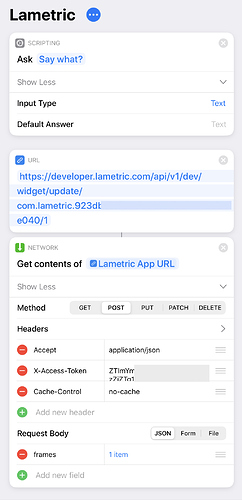Could be fun to tinker with via Shortcuts, ifttt, etc.
I do, I only use it to monitor my pool data.
you can create an app quite easily, on developer.lametric.com
After that you need something providing some json in the following format
{
"frames": [
{
"text": "",
"icon": null
}
]
}
You can then push that json using shortcut at the url given by the app
or
You can develop an online script outputting this json (I use the free scriptr.io). Your script will be polled by your lametric.
I have a LaMetric clock and I am using the device quite a lot. Not with iOS shortcuts or HomeKit, but with my Raspberry Pi and also a Web server. I have written several custom apps, e.g. to display upcoming birthdays or news headlines. The clock also displays my Netatmo indoor/outdoor data and notifies me e.g. if the CO2 level rises too high. The possibilities are almost infinite.
I’ll be watching this thread with great interest!
It’s kinda pricey, and old. But could be super fun to play with. I wish there was a newer and cheaper competitor? 
I’ve been playing with Raspberry Pis and screens, but having to write the backend as well as kind of kills some of the fun.
I was excited to see this pop up, as I bought a Lametric thingy assuming I’d be able to figure something like this out someday. This thread gave me the push I needed.
I created a very simple shell of an “app” using the Lametric developer link above. It gave me a URL and an access token, as well as a template for the JSON, which looks very much like the code above.
I started off passing the JSON in as text, but ultimately rebuilt it in the Get Contents of Webpage action. It’s an array of three text entries in a dictionary in a dictionary.
If anyone has questions I’d be happy to try to answer.
-Stu