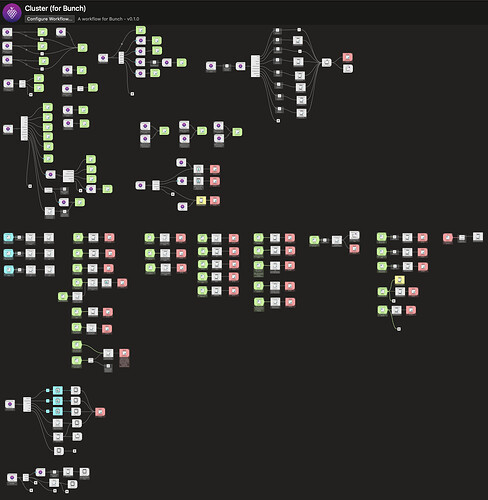Hi everyone ![]()
Background on My Use of Bunch
Over the course of the last three weeks I have been getting to grips with the app Bunch by @ttscoff. I have looked at it several times before and figured I could and should be using it, but it didn’t quite fit some of my way of working. This was more a constraint of my practices than a shortfall in the app. Over time I have been making small changes to some of my workflow processes and approaches to get to the point where I could make good use of Bunch rather than it just being a side-utility as it would have been if I had shoe-horned it into my practices previously. I could see the potential and I wanted to give myself the best chance of success with it.
I drive a lot of my manual automation triggers through three apps - Better Touch Tool (BTT), Keyboard Maestro (KM), and Alfred. There is some overlap in places (and a lot of cross-interaction), but broadly speaking, BTT drives my Stream Deck and mouse, Keyboard Maestro manages my custom hot keys, and Alfred is my “anything” launcher. It was therefore natural to see if I could drive my Bunch interactions from Alfred.
I started off with the Bunch workflow for Alfred created by @kjaymiller, but there were things I found myself wanting to do that it didn’t cater for. I have created a number of Alfred workflows in the past, and so I decided to take a look at creating an Alfred workflow for my own needs.
A New Alfred Workflow for Bunch and a Request to Test
As it grew, I started spotting more opportunities for features and thinking of additional things others might want to do if they had access to it. I do try and share more broadly where I can as it is then a better return on my time investment if more people can benefit from it. That brings me to where things currently stand.
I am still a relatively inexperienced Bunch user, and Bunch has the potential for a lot of sophistication in terms of configuration and use. I am positive that after less than a month of sporadic use in my personal time that I have a long way to go before I feel I fully understand its features and potential. To that end, I am looking for some help from the community with my Alfred workflow.
Below I have shared a link to Cluster, my Alfred workflow for bunch. This can be considered a test release (a beta) where I am looking for help finding the flaws and omissions that no doubt exist in the workflow. I haven’t started on the associated documentation just yet, but I have included some links below to an outline of the functionality. The workflow will not be “finished” until it is documented, but that can run in parallel to testing and fixing.
I would like to invite any Alfred / Bunch users to download the workflow and give it a try. Then to post back on this thread with any errors, suggestions, typos, etc. The idea is to get some community input to help me get it to the point where it is suitable to be classed as a 1.0.0 release.
To give everyone a sense of what the workflow looks like in this first 0.1.0 release and the breadth of interaction it currently offers, here is a screenshot of the flows from Alfred’s workflow builder page.
Thanks in advance to anyone who can spare a little time to look this over and provide feedback. It is much appreciated, and hopefully you will get the benefit of a useful new workflow out the other end.
Download
You can now download the latest release of the Cluster workflow from cluster.thoughtasylum.com.