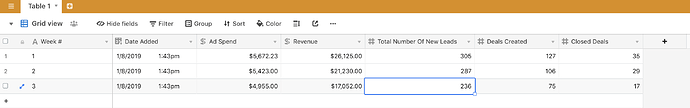Hello there - I’m trying to use Workflow with AirTable and found a good example Workflow, but what I’m finding is I can only add content to the end of a column and not the next empty row.
Does anyone have any ideas how to do this? I’m basically looking to automate filling out a weekly marketing report and have only managed to add data to the very end of a column. Is there a way to tell it to add data to column 3, row 9? Versus just the very end of that column?
Can you provide some detail around what you are asking. It kind of sounds in one part that you are inserting data (a new row) and perhaps want to update data (an existing row). But then in another part it doesn’t sound like that.
Perhaps you could…
- Share a link to the Workflow wokflow you are using.
- Provide an example (even simplified) table structure.
- Describe what you are putting into the Workflow and what you see happen to the data by showing the updated table.
- Put in how you would like the table to look.
e.g. for 2-4 above you might put something like this…
I start with…
| Item |
Units |
Cost |
| Apple |
3 |
0.25 |
| Banana |
5 |
0.45 |
| Orange |
2 |
0.30 |
I put in Apple with a cost of 0.20. I then get…
| Item |
Units |
Cost |
| Apple |
3 |
0.25 |
| Banana |
5 |
0.45 |
| Orange |
2 |
0.30 |
| Apple |
|
0.20 |
I want to get…
| Item |
Units |
Cost |
| Apple |
3 |
0.20 |
| Banana |
5 |
0.45 |
| Orange |
2 |
0.30 |
Thanks -
Each row has a different metric, each column has a different week (5 weeks per sheet).
I need to update each metric weekly - I’m trying to find a way to automate that if possible. The cells are empty except for the first column that has the metric name and the first row that has the name of the week (week 1, 2, 3, 4, 5)
Is that any clearer?
Thanks!!
Tim
Post a screenshot of your base.
Based on your description I am not sure you are using it correctly. Meaning I think you are using it more like a spreadsheet than a database.
I might be misunderstanding you.
Your Columns Should Be Your Metrics and your rows would be the weeks. Then you can add a new week easily just by adding a row and placing the appropriate metrics in the associated columns or your fields.
1 Like
You will have a much easier time with any kind of reporting you want to do. In addition, you can benefit from formula fields amongst others.
1 Like