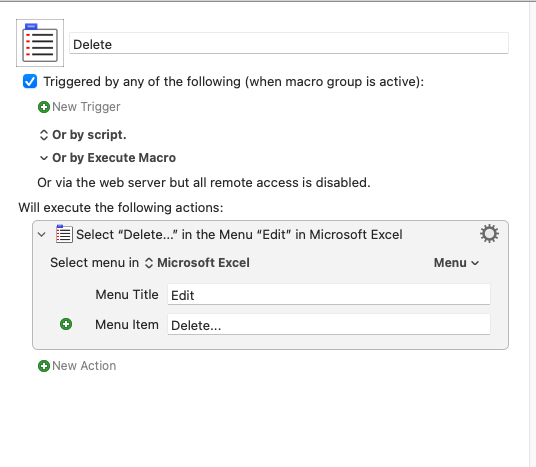Hi all,
I don’t use Keyboard Maestro with keyboard shortcuts, but instead usually use the ‘trigger macro by name’ function.
I put each menu command into Keyboard Maestro as I use it, so for example, I’ll add 'select menu in and any submenu as I need it. I’ve added an example image selecting a menu item in MS Excel so you can see what I mean.
This is obviously time-consuming and repetitive, and in the spirit of the automators, I wondered if there was a smarter way to do this. I’d like all menu commands from an app to be automatigically included. If anyone has any bright
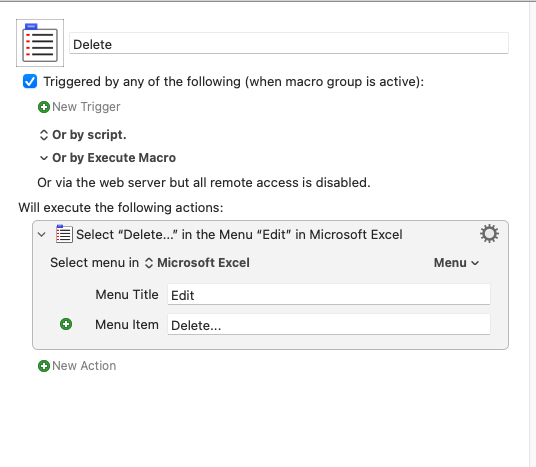
ideas for how this might be accomplished, do let me know.
Thanks so much!
Michael
Have you considered using Paletro? It is a relatively cheap app (~£5 or included with Setapp) and gives you a command palette anywhere for all of an app’s menu items.
The key advantage here over Keyboard Maestro is that it requires zero maintenance - and automation saving time and effort are often people’s top drivers for adoption.
Sometimes we only have the tools at hand available, and sometimes we pick up new tools better suited to a job. I think for this particular case, a specialised tool might provide a better fit.
You can also set Paletro not to trigger in specific apps if you want to use an app’s own command palette and retain a common keyboard combination.
As an aside, I use both Paletro and Keyboard Maestro daily, but I trigger my macros from Alfred (I have a workflow with various trigger options and functions), a hardware launcher (Stream Deck/Quick Keys/Touch Bar), or a keyboard shortcut (including triggering conflict palettes). It sounds complicated writing it down, but it actually let’s me minimise my command entry places and at the same time surface the key macros to the apps where I need them.
Hope that helps.
1 Like
Stephen hi,
A thousand thanks for this. You’ve saved me (literally) hundreds of hours. What a brilliant little app! I’d never heard of it. It even runs Cubase macros (these are user-defined) how on earth is it getting that data?! I’d happily have paid double for the functionality that’s going to give me.
I really appreciate this recommendation. I also use (and love) Alfred, and used to use a streamdeck (the app anyway) before moving over to Metagrid (I needed the specific functionality that Metagrid provides).
Thanks again.
Michael