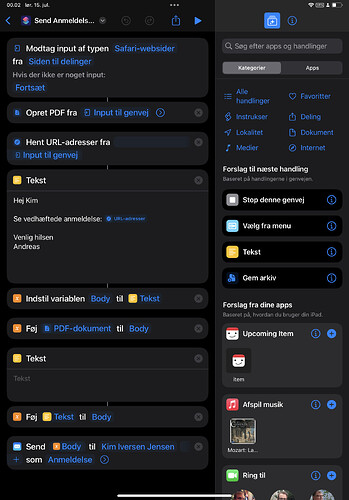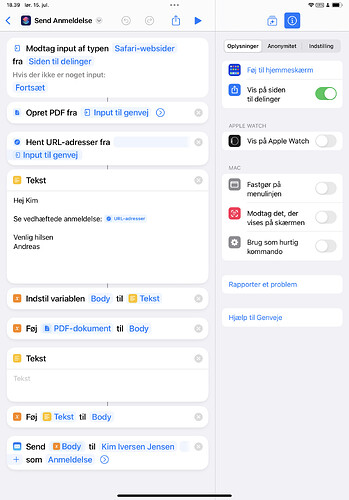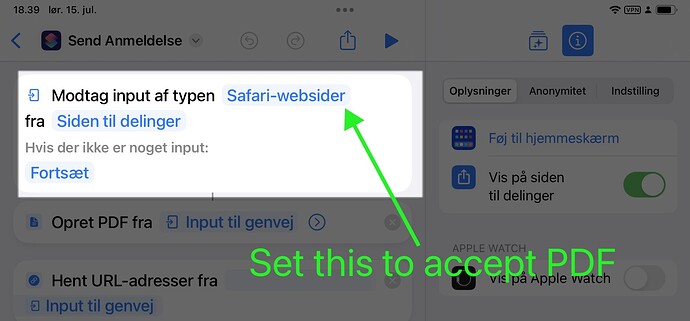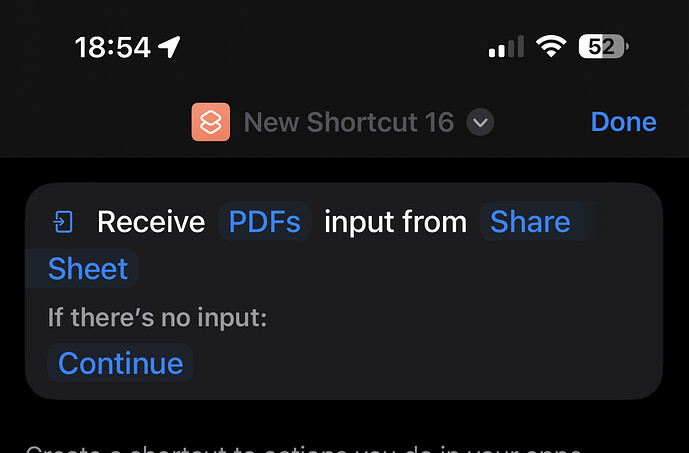Does anyone know how I can get this shortcut to appear in the share sheet of the print menu on iOS?
Shortcut: https://www.icloud.com/shortcuts/404bf5edecb64ad18d04efcbc5964912
Because I usually have to put the web page into print mode to forgo cookies warning in the pdf before I attach it to the email.
So this shortcut works best if it makes the pdf from the print menu, but I can’t activate the shortcut from there for some reason. I can activate others
Maybe someone has the answer
Diogo
April 6, 2023, 3:56am
2
On the first block of your shortcut, try setting it to receive PDFs instead of Safari web pages .
1 Like
Hey Diogo
I’m sorry for the late follow-up here. I had a look at it tonight and I have a question.
first block of your shortcut, try setting it to receive PDFs instead of Safari web pages .
Where exactly is this in the Shortcut?
Link to Shoetcut:https://www.icloud.com/shortcuts/9ee83ad8d5484ab59a1871b6f7904d7d
Best wishes,
1 Like
Tap on the “I” icon shown on the top right of your screenshot.
Enable show in share sheet. The assumption would be that you would already have enabled this to add your shortcut to the share sheet.
The share sheet receive action will now be in place at the top of the shortcut.
Modify that action to specify the types of input you want to receive - first parameter specifies this.
Hey sylumer
Thank you for your reply. The share sheet was already enabled.
But you sort of lost me after that.
The share sheet receive action will now be in place at the top of the shortcut.
This is already the case right? I haven’t really changed anything yet. Have I misunderstood? What do I need to do?
Modify that action to specify the types of input you want to receive - first parameter specifies this.
Which action specifically do you mean?
1 Like
On your shortcut screenshot, the first parameter of the receive action is…
In English it would be like this if (and only if) it was set to accept PDF only from the share sheet.
Excellent! That worked!
However, is it alright to set it to also receive from Safari webpages, so that it is set to both: Safari webpages and PDF Documents?
Because it’s not always, for some strange reason, that the print dialogue is in the share sheet from Safari. Sometimes it’s never to be found and sometimes it’s there
That is something you could take a couple of minutes to test
1 Like
![]()