So, OmniFocus and Toggl play an important part in my productivity and I wasted a lot of time trying to keep them in sync. I played around with the new Automation tools inside OmniFocus and created this plugin that can be found here.
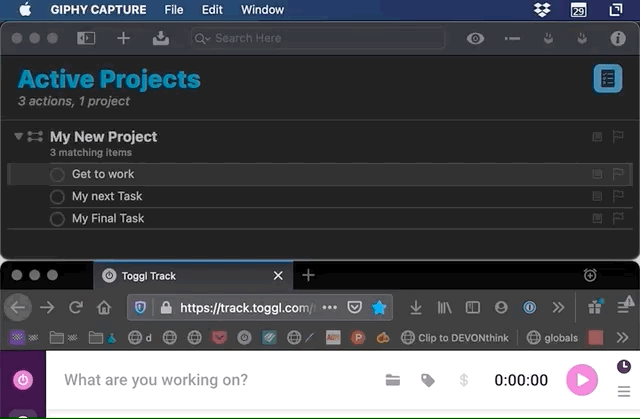
It’s not the most intuitive to get set up (I can not for the life of me workout the best way to share plugins and to allow users to set options) but once it’s sorted it’s super easy to start Toggl timers. Combine with Keyboard Maestro on the Mac (and using inbuilt keyboard shortcuts in the iPad app) you can start a timer with a single keyboard shortcut.
When you highlight a task in OmniFocus (on MacOS or iPadOS) and then kick off this automation, a timer will be started with:
- Description as the name of the task
- Tags copied over from OmniFocus
- Project used from the project the task belongs to within OmniFocus. The plugin will create a new Project if the project doesn’t exist in Toggl.
Instructions on how to install can be found https://github.com/benhughes/of-start-toggl-timer