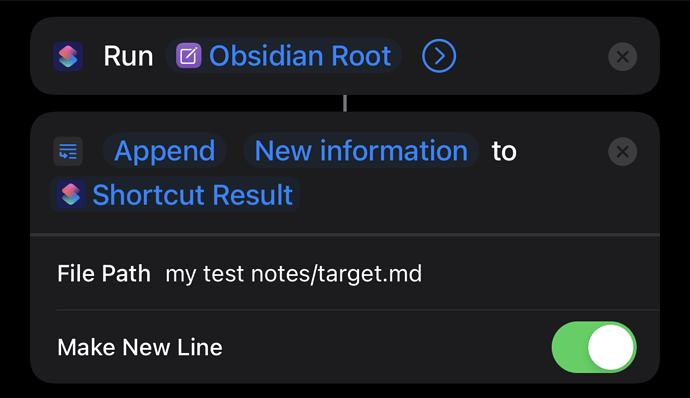I’m not sure I understand what issues Rose and Dave are having with file access in Shortcuts. When I use get “get files” and “append files” actions with files stored in iCloud, I can use the same Shortcut on my phone and on my computer. Or are their setups more complicated?
Files aren’t in the same place. If you store everything in iCloud Drive it’s not so bad, but something like an Obsidian vault shouldn’t be stored inside iCloud Drive if you’re using another sync method to avoid conflicts. This means the path to the vault is one thing on my iPhone, and another on my Mac.
Ah, thank you for the clarification.
(I wish there was an acknowledge/thumbs up reaction on discourse.)
Although I still don’t understand how unification of Files and Finder actions in Shortcuts would solve the problem of device-specific settings/paths.
You can use a sub-shortcut to get the folder (eg Obsidian root) depending on the device. So it’s not that bad.
@RosemaryOrchard I did create a content calendar in Obsidian following the advice in this YT Creating a content calendar in Obsidian - YouTube and it seems to be a workable solution – I think there’s a way to do this with the dataview calendar, but I went this way because I could see it would work.