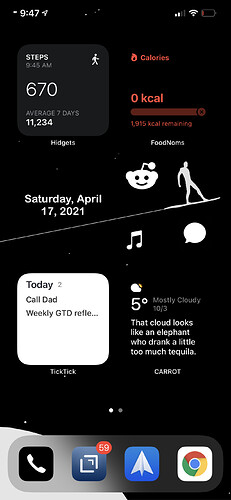This was fantastic as always thank you
Great episode. I just finished working on a Drafts theme called Things Dark. For any fans of the Things app, this very closely mirrors its dark mode colour scheme.
Great episode. I hadn’t bothered with themes until I heard Tim’s Module action for automatically changing themes automatically.
I’ve made my own copy to do my “notes” module, for taking notes while in a zoom.
- Apply the Things Dark theme to the Light mode (which is always active)
- Hide the Drafts List
- Hide the Action List
Then I added a Keyboard Maestro Macro to run this action, resize the drafts window to 20% of the horizontal screen, move it to the right (with the zoom meeting to the left), and turn Typewrite mode on.
not a bad sunday evening!
The idea of theming each workspace - to reinforce context switching - was my takeaway. However, I find contexts a leaky abstraction at best. But I shall experiment with this.
Anyone know if you can draw a horizontal rule above a heading in a theme? Or, better still, a box round an H3 and the following text? (Either would simulate a slide boundary, though a box would be the better of the two.) Then I could have a slide-making context (for throwing through mdpre / md2pptx on eg a raspberry Pi).
I will admit I don’t go a bundle on themes - but the previous paragraph is where I could see some utility.
Great episode (as usual)! It inspired me to redesign my Home Screen in minimalist fashion.
Two questions:
-
How do I make Tim’s “app launcher” Shortcut (ie Home Screen Shortcut icon that prompts list of pre-assigned apps to select)? I fiddled with Shortcuts to make one and checked show notes but maybe I’m missing something…
-
Any way to make widget background colours match wallpaper perfectly? I have pure black Home Screen wallpaper and I downloaded Clear Spaces but I don’t think it can do that for third-party widgets. I don’t like having those rounded-corner square canvas backgrounds behind my widgets.
In passing, I wanna give a shout out to Hidgets (Hidgets on the App Store) - it’s a suite of Apple Health widgets that feels iOS-native.
On the “launcher” thing I’d recommend the Launcher app. Right now I have 3 very compact Launcher widgets in a stack. Gives me my most common apps and sub functions 21 in a wide widget.
On the iPhone home screen, does anyone know if there’s way to remove the text that appears below every widget displaying the widget’s name? It’s disrupting my efforts at aesthetic minimalism:
Similarly, does anyone know if it’s possible to make transparent app icons and widgets? I’ve tried but it seems Shortcuts forces one of its preset colours as background to any transparent .png bookmark icon image the user chooses. I’ve explored Icons, Widgetsmith and Clear Spaces, but none allow you to specifically do that…
Around the 1 hour mark, Rose mentioned an action that she can select a list in obsidian and append the file. Anyone know how to duplicate this?