NOTE: This is an old post regarding a shortcut I made back in 2019. It’s no longer supported, as subsequent versions of iOS made making complicated shortcuts more onerous and harder to edit and debug. This post remains for the historical record.
==========
Crossposted from this Reddit post.
PromptKit is an advanced dialog engine for Shortcuts and iOS. PromptKit creates powerful, interactive, multilingual, and multi-step prompts featuring speech, dictation, menus, dialogs, and automatic language translation.
For shortcut developers, the PromptKit API facilitates the creation of interactive prompts with branching logic, input validation, history, state, external shortcut support, and data storage, all without writing a single line of code.
Finally, PromptKit Stories combine multiple prompts together to create interactive guides, decision trees, adventure books for children, and improved Siri assistant-like functionality.

Links
PromptKit Benefits
PromptKit serves both end-users and developers alike.
Users of shortcuts whose prompts are powered by PromptKit gain the ability to:
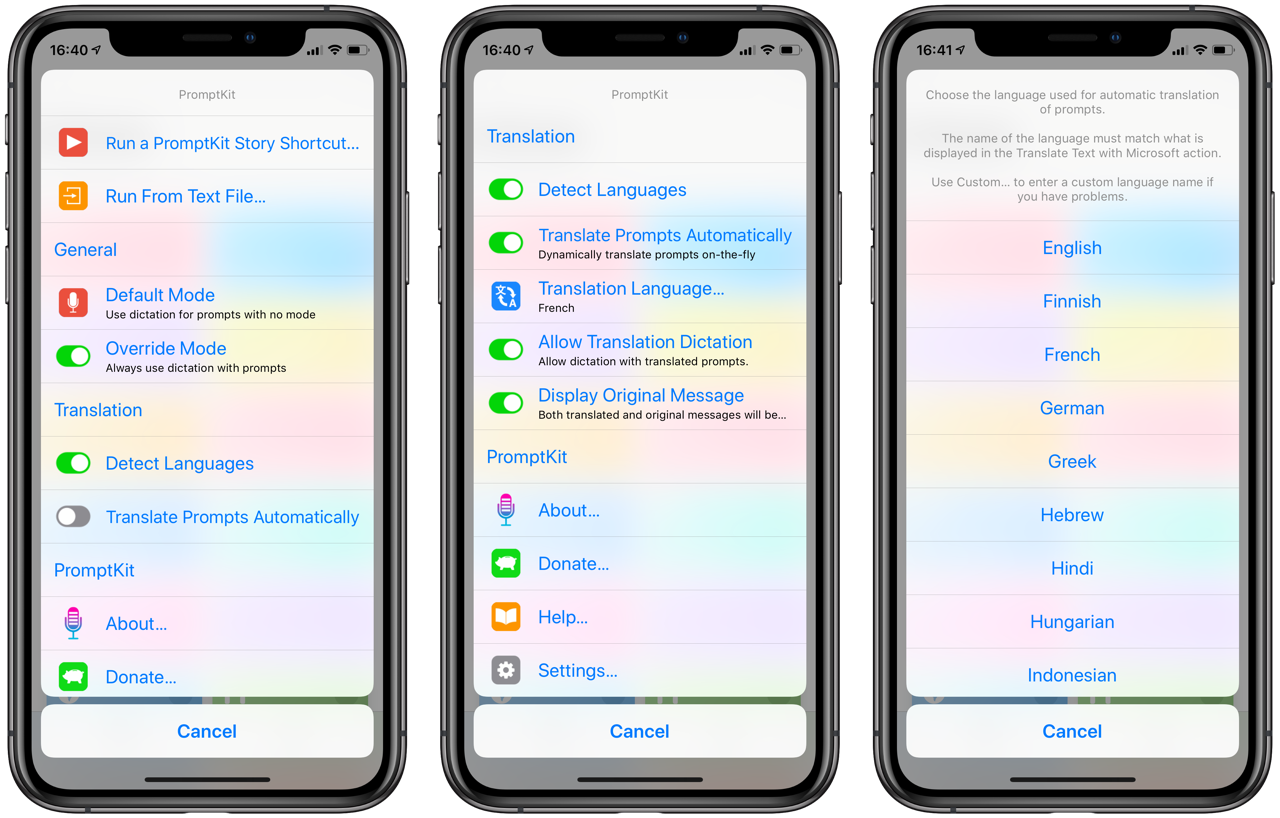
- Input information using the keyboard or by voice.
- Automatically translate messages and prompts to over 25 languages.
- Experience and enjoy rich, data-driven flows with PromptKit Stories.
- Work exclusively with voice or dialog-driven prompts. If offline, voice-driven prompts will switch to dialog-driven prompts.
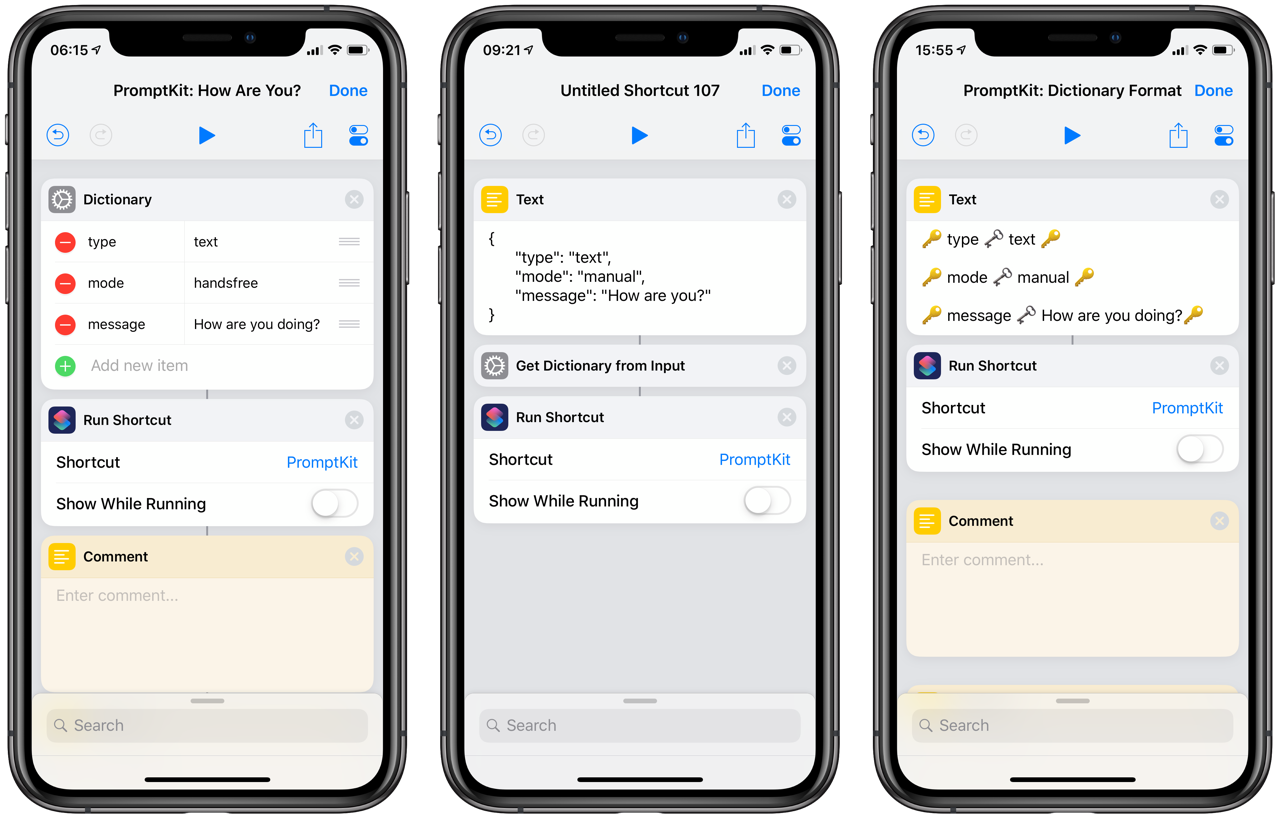
PromptKit allows developers to:
- Create single and multi-step prompts that can validate user input without having to write any code.
- Choose from an extensive list of prompt types, including:
- Alert
- Confirm
- Date
- Date and Time
- HTML
- List
- Markdown
- Notification
- Number
- Quick Look
- Result
- Speak
- Text
- Time
- URL
- Restrict prompts to accept a list of answers. Each answer can have multiple alternate responses.
- Validate user input with operators such as:
- contains
- equals
- exact equality
- greater than
- less than
- between
- before
- after
- between
- Repeat the prompt once or multiple times if the input is not validated.
- Change the message or input method for each prompt repetition.
- Access every response the user provided or just the final response.
- Detect and return user cancelled
 , no response
, no response  , and successful responses by the user.
, and successful responses by the user.
PromptKit Stories
PromptKit Prompts can be bundled together as scenes of a PromptKit Story. Stories extends the power of PromptKit by creating rich, interactive, multilingual, multi-step, and branching experiences. Stories can also call external shortcuts which can interact with other PromptKit scenes.
Stories make it easy to write:
- Tutorial shortcuts.
- Decision based stories for kids and adults.
- Assistant-style shortcuts that have state, understand context, and feature multiple steps.
- Universal translator from one language to another.
Developing a PromptKit Prompt is as easy as sending PromptKit a text string or a dictionary object. Learn more about its API to unlock its full potential, including the ability to:
- Send and receive data from external shortcuts.
- Store and share data between story scenes.
- Access a history of past prompts (i.e. go back to step 4 or start over from the beginning).
I’m excited to see what you can create with PromptKit! Please enjoy!