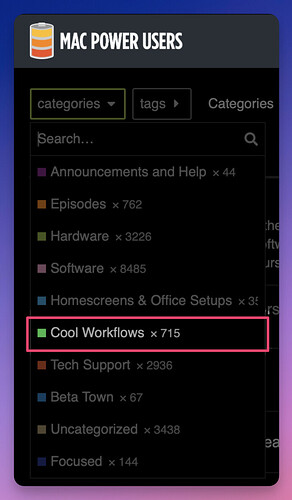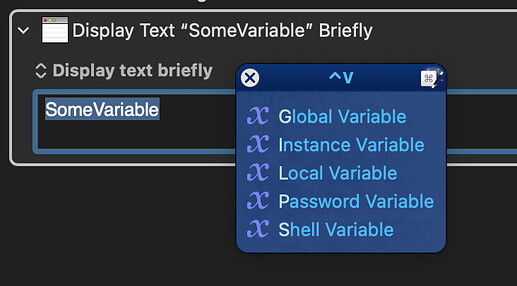So long, and thanks for all the fish.
And good luck with your future endeavors.
Second @MevetS
On another note:
Will this site still be up? I don’t frequent many places on the net, and I found this community to have some gems
I hope the forum stays alive… but with the Automators podcast ending (and less frequent episodes making their way over to MPU), it may be worthwhile incorporating it into the MPU forum. The “Cool Workflows” section is begging to be renamed “Automators” (LOL).
Hopefully, the Automators forum can be ported over entirely as-is. But if it has to be incorporated into the MPU site, without as many categories, a simpler (“flatter”) organizational scheme would be to store everything in the Cool Workflows parent category but then use sub-categories for major automation apps and allow Tags to designate the application(s) involved.
For convenience, here’s the (huge) number of categories/subcategories in the present Automators forum!
I’m curious to hear what Rosemary and MacSparky think can be done.
Oh, no! How sad that you are shutting down the podcast. Listened since the start and it is one of my favorite podcasts. The podcast will be missed. But of course understand you guys have more things in life than talking automations. Thanks for all the episodes so far!
David and Rosemary, thank you so much for your hard work through the years producing the Automators podcast. ![]()
![]()
I know that you will continue to contribute to the Apple Community in other ways, but this podcast will be impossible to replace. ![]()
I really enjoyed listening to Tim Stringer’s foundations during this episode.
I’ve never caught the wave with PopClip, but the discussion has inspired me to take another look and download it from SetApp.
In the episode @RosemaryOrchard mentioned her use of PopClip to transform Keyboard Maestro variables, e.g., from local_ABC to %Variable%local_ABC%.
That’s really cool! I’ve chosen to do this, and many other transformations, with a Keyboard Maestro macro. If that approach piques your interest, you might like to try this macro: Augment or Transform Text
Of course, text transformations could also be easily be done with TextExpander or Typinator, but there’s another Keyboard Maestro macro (this one by @mrpasini) that can do the job: Brevis — Automating Text Expansions
I have PopClip, but similarly to you, but only focused on KM variables. I have a set of macros built around a subroutine that modifies my text to different types (mainly scope) of variable depending upon need. I trigger them via a conflict palette:
I don’t think I’ve shared this anywhere yet, but I can do should anyone be interested - though it isn’t particularly sophisticated or anything..
Automators have united around this podcast and the forum, but I think those people overlap nicely with Mac Power Users, I agree with @cavalierex
I’ve swapped over from Automators Max to More Power Users - but be warned, it swaps it straight away, so the subscription to Automators Max ends - I imagine there will be much of this at the end too (nailed it @MevetS)!
Seriously, I’ve learnt a lot from the Podcast, presenters and guests, and from the wonderful forums here too. I’ve started home automation with HomeKit and Home Assistant, got a couple of Stream Decks, gotten deep into Keyboard Maestro, Shortcuts and integrating with APIs, Toggl/Timery, Obsidian, OmniFocus and Omni-Automation. The list of nerdery goes on.
Thanks David. Thanks Rosemary. Thank you Automators.
That’s a great way to sum it up, @scott.dellar. ![]()
Hope to catch you all at the Mac Power User’s forum.
Also, for those that use Keyboard Maestro, please come join the fun at the Keyboard Maestro forum. It’s a friendly and active community.