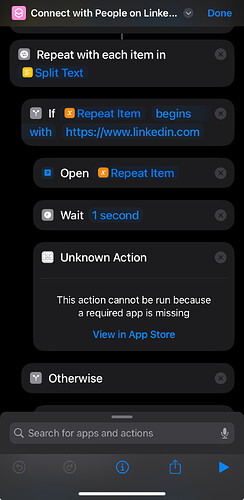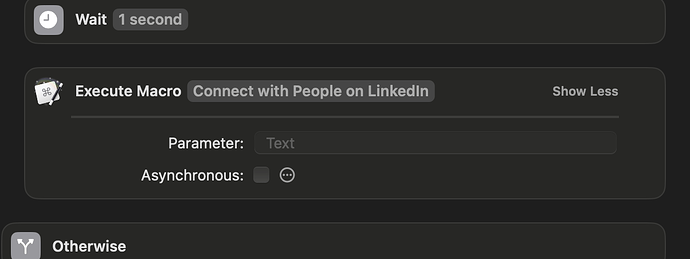Great episode!! Regarding opening links in installed web apps you can also use this terminal command.
I have personally had better success with the terminal command than I have with AppleScript.
open -a "{{Path to Application}}" "{{URL to be Opened}}"
# Examples:
open -a "/Users/John Doe/Applications/Automators.app" "https://talk.automators.fm"
# or:
open -a ~/Applications/Automators.app "https://talk.automators.fm"
Can I click ‘Connect’ to send someone a connection invite on LinkedIn? If so, I would be able to send invites automatically to a list of linkedin profile urls right?
(Talk to me like I’m a six year old in this area)
@matthewcassinelli great talk! Question (maybe I missed it) can a shortcut be triggered by something else than the default options that apple provides? Would love to trigger on webhooks
You want to take a look at Pushcut for external triggers like that.
I did earlier, but can’t figure out how to trigger a normal shortcut from pushcut fully automatically
Take a look at the server component. You need to have the app actively listening.
I have done this using a combination of Shortcuts and Keyboard Maestro. The Shortcut just opens each URL and then runs the Keyboard Maestro Macro for each URL.
Copy a list of LinkedIn Profiles URL (one URL per line) into the blank Text action at the beginning of the Shortcut.
Shortcut:
https://www.icloud.com/shortcuts/4ede41e6445d4191a454135c1ac92d52
Keyboard Maestro Macro:
https://drive.google.com/drive/folders/12NwgWx2aQ2XP9S8Mrh3yKQPSepP6kxjQ?usp=share_link
Thanks for your reply @AidanMJ25 ! Which app is missing here? And what do you mean with keyboard maestro? How do i use it? Sorry, i lack the knowledge and expertise to understand what to do next with the shortcut you provided.
The action you can’t view is a Keyboard Maestro action to run the Keyboard Maestro macro that was shared.
I would assume that if you listen to the podcast this forum is for, you would be quite familiar with the application (it gets a mention in a large number of the episodes), but if not, episode 141 about the latest Keyboard Maestro release would be a good place for you to start.
A search I your favourite search engine will no doubt yield many other sources of information, including of course keyboadmaestro.com.
5,000 shortcuts assigned to Stream Deck keys. That should be the tagline for this episode. Good to hear how power users use their Stream Decks. I have 2 Stream Decks, one is app-specific, the other is workflow specific (which could cover multiple apps). Elgato Stream Deck software v6.6 onwards allow you to set background pictures for a profile, so I have been making the background of app-specific profiles a huge version of the app icon. This is a great indicator of what app is active (and what app a button press will be applied to). I’m sure @RosemaryOrchard and David are all over it. P.S. I can’t believe David Sparks isn’t a user here??
Thank you for responding and answering the question!! ![]()
Sorry for not getting back to you sooner. I’d also recommend checking out these resources as well if you are new to Keyboard Maestro and or Shortcuts. They were really helpful for me when I first started.
Mac Sparky Keyboard Maestro Field Guide
I was wondering about this too. I’m using Hammerspoon with URLDispatcher to identify which links to open in which apps automatically. As an added bonus: with URL rewriting this also allows Hammerspoon to register as a URL handler for specific deep link protocols, e.g. omnivore:// so I can have deep links open on both iOS and macOS in my preferred app (rather than the default)
I’m new to the podcast and listening back to some of the episodes. I thought Matt had a pretty good prediction:
Matt’s quote, pre-WWDC: “If they’re doing anything with intelligence this year, and AI, I think it’s going to be powered by App Intents, and I think that’s gonna be like, ‘all right, literally everybody has to use this API now.’”
From Connected #508, post-WWDC: “Based on their guidance from WWDC sessions, it seems like the one thing that will finally change this trend is Apple Intelligence. Because they basically said, they had a session in which they said, ‘We’re changing our guidance from what it used to be, which was some of your app actions should also be shortcuts actions. We’re changing it to all of your app actions should also be available in shortcuts.’”
They should have also said “And to show how awesome this is, all of our app actions are now available in shortcuts.”