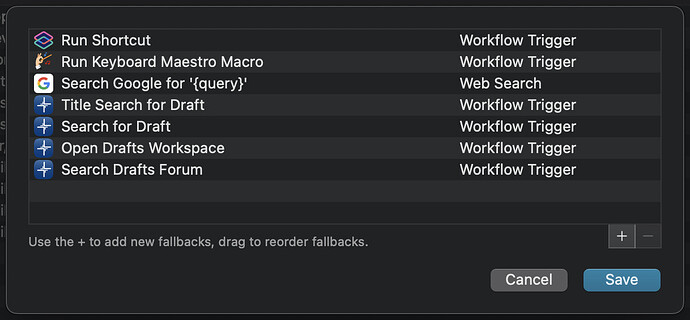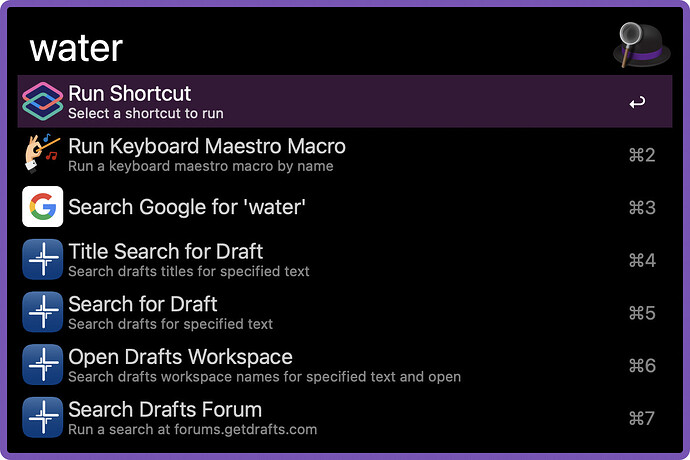I enjoyed the discussion about keyboard layouts; I type on Dvorak across all my work and personal machines, though I use the standard physical QWERTY keyboard. I almost always forget when someone else sits down to use my keyboard, though, and the reaction never fails to be entertaining when the key they press does not produce the result they expect…! ![]()
@RosemaryOrchard, would you be willing to share how you modified the Thought Asylum Alfred workflow to not require a keyword?
I’ve been setting up Homekit devices for the first time, and I’ve got to say, this conversation was like listening in on someone at a cafe who has just done the thing you want to do, it’s just the right thing at the right time. This podcast just expands the community around this stuff in an amazing way. Thanks Automators!
I’m not sure what @RosemaryOrchard has done exactly, but my best guess right now is she has simply enabled and prioritised the fallback search feature built into the workflow. I realise it isn’t realy covered in the workflow documentation, it only gets a reference in the change log, so I’ll try and resolve that and add some details into the documentation for this with the next update.
As an aside, unless you plan to maintain a separate version yourself, I would advise not changing the workflow as I do release updates to my workflows (check out the change log on the page linked above), and I do have a few small improvements lined up for this workflow. If you have a change you would like to see included in one of workflows, I’m open to requests and have implemented several user requests to date across my Alfred workflows.
Fallback searches are additions you can add to Alfred whereby if none of the other standard searches yield any results, it will try applying any custom fallback searches you have in place.
My fallback searches look like this:
That means if I search for the word “water”, it doesn’t match any of my default search option results and switches to offer fallback searches. Because of my ordering, the top result is to run a shortcut.
If I tap return, I get the list of matching shortcuts returned, which is just the one, and I can tap return again to run it.
I don’t know of another way to get the shortcuts into default search results yet. I don’t think there’s a uti definition for Shortcuts shortcuts, but if there was, then that could be added under the Advanced… options within Extras with Alfred’s default results settings.
Hope that helps.
Whenever I see mention of Via for keyboards I like to point people to Vial. It’s much easier to use for macros than Via. The only thing Via has that it doesn’t that I have found is the key tester.