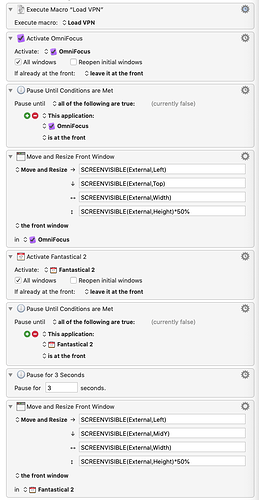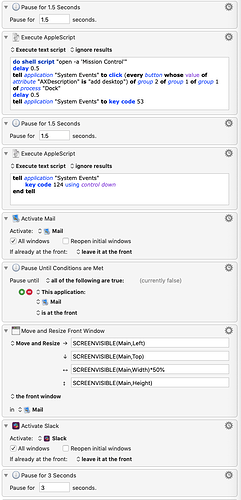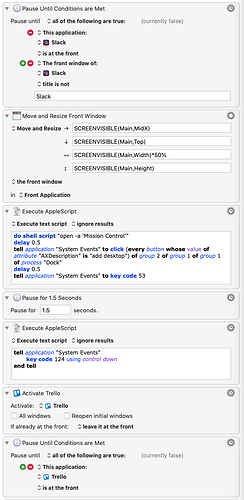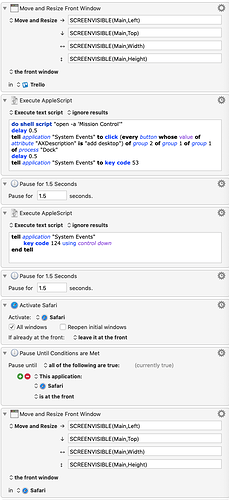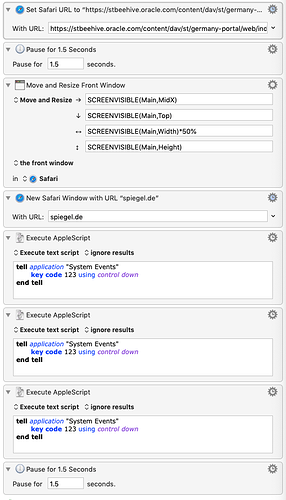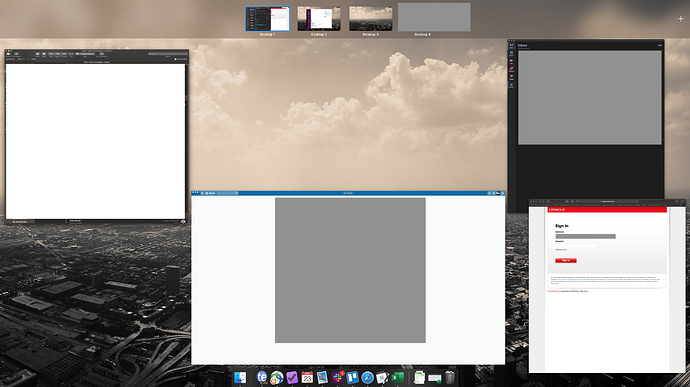Hi,
after have been playing around with KM to arrange some windows management with spaces - however, one day it works, the other day it doesn’t, though I have not changed anything in the macro.
This is my setup:
- iMac with Mojave
- external display attached
… and this is what I am trying to achieve:
- Load VPN (works always
 )
) - Activate Omnifocus and set it up on the external monitor, top half
- activate Fantastical and set it up on the external monitor, bottom half
- open a new desktop via an Apple Script on main screen (works always
 )
) - simulate keystroke via an Apple Script moving to the new desktop
- activate Mail on new desktop (on main screen) - left half
- activate slack on new desktop - right half
- open a new desktop via an Apple Script on main screen (works always
 )
) - simulate keystroke via an Apple Script moving to the new desktop
- activate Trello on new desktop (on main screen) - full screen
- open a new desktop via an Apple Script on main screen (works always
 )
) - simulate keystroke via an Apple Script moving to the new desktop
- activate Safari on new desktop (on main screen) - left half
- Set Safari URL - never works

- open new Safari window - right half
- Set Safari URL - never works

- simulate three time keystroke via Apple Script to move back to first empty screen.
This macro starts from scratch - so no other app is open while it runs.
However, it just distributes the apps on the screens as it feels like … never the same, never the way the macro is written.
Macro looks like this:
However, the screens after running the macro looks like this - edited from my side 
What is wrong on my KM macro?
I am thankful for any help!
Thanks a lot!
Cheers
Sven