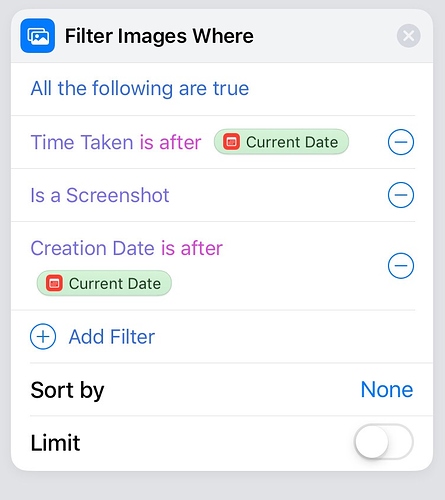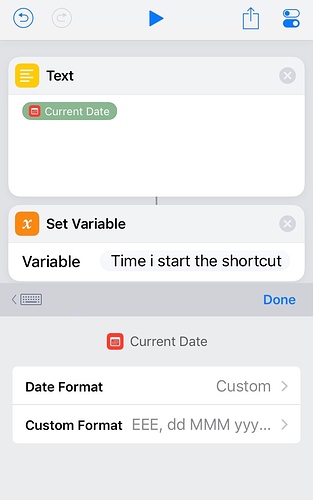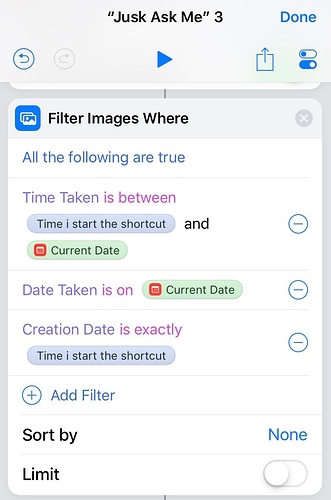https://www.icloud.com/shortcuts/25b9f6b7f0f0473d967c4be49fa48564
Please i just want to replace the comand of ”select photos”
To comand “find photos that…”
I want that the command “find photos that…”
Will find photo that i taked ( screenshots or “save on all photos album” ) From the moment i click on this shortcut
Sorry, can you explain in more detail what you are stuck on? I had three different ideas of what the problem is when reading it through, but it seems unlikely to be any of them and more likely I am misunderstanding your actual question.
This shortcut is actually really useful for sharing photos to notes so thanks for sharing it. I think the way to choose a specific photo using time or album is to use the filter images shortcut. I think that’s the question you are asking but if not then I think if you know what image is the one that you will call then maybe that will help.
please it do not work
https://www.icloud.com/shortcuts/a6e1f3c85524457680b9621028d3faeb
The note app do not take the photos in
This way like he take the video and paste it on the note
Can you send me your shortcut link
I tried to edit it but I am still not sure what the screenshot selection is used for as well as the text to speech but I downloaded the second version and I had a look.
Looking at the filters options I think it is the way you have added a get today’s date for a variable which I don’t think is required to use ‘current date’. I have included a way to get the date and then format it to be more specific to use for timing etc.
I think if you can play around with the use of custom formatting for the current date and time you can get into the spans between the shortcut starting (the time of running is different than the date of a later action) and then filter using the time between making and calling the images
If you compare them to the one that you uploaded then maybe you can see what is required. If not I think I may not understand what the shortcut does.