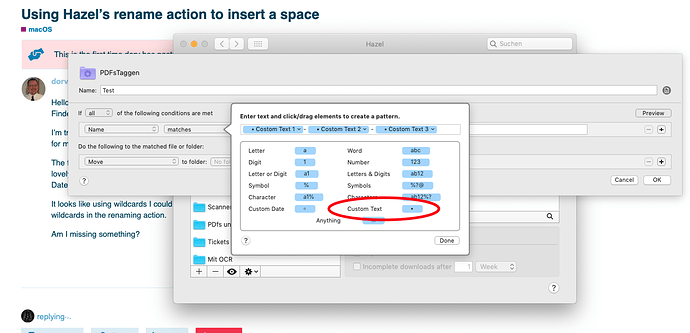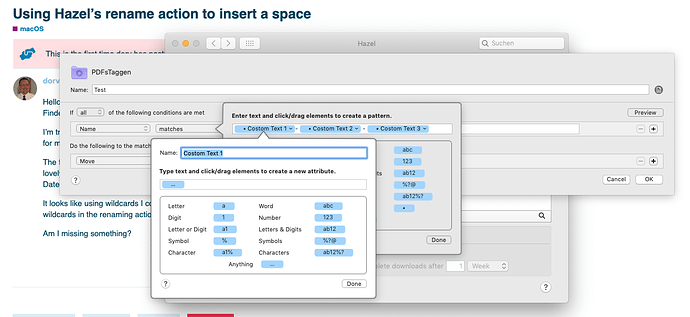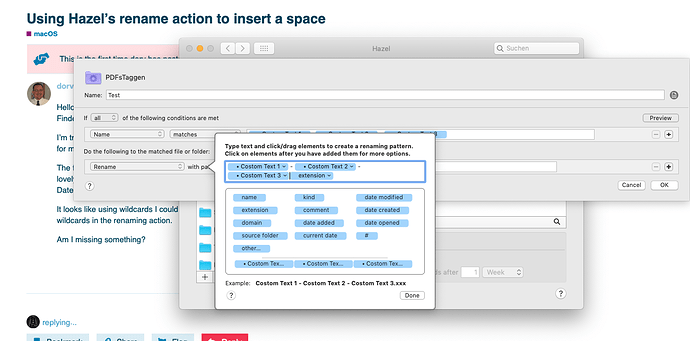Hello all. Did some searching and couldn’t find exactly what I was looking for (But did download a Better Finder Rename 10 to play with).
I’m trying to rename files whose naming convention isn’t properly formatted (For other workflows, and for my OCD organizational mind).
The files I’m getting are formatted “Name- Description - Date.extension” and I’m looking to just insert a lovely space in between the name and the first hyphen so that it’s “Name - Description - Date.extension.”
It looks like using wildcards I could get Hazel to identify the file names I’m looking for, but not use wildcards in the renaming action.
Am I missing something?