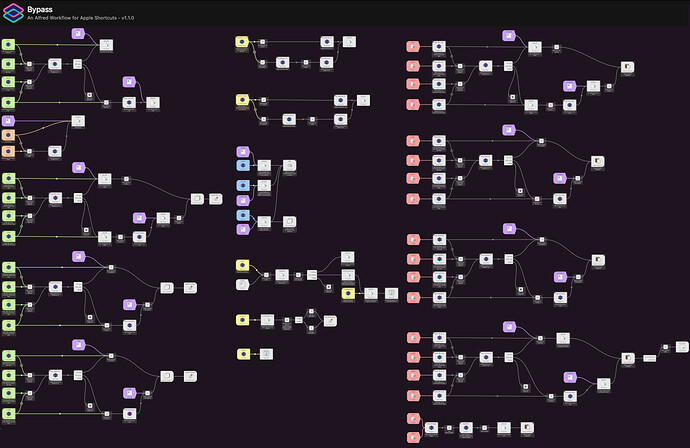I have been continuing to tinker with Bypass since releasing v1.0. Today I reached the point of releasing v1.1 with a fair bit of extra stuff in it. This includes flows to help build out calls via URLs, shell script, AppleScript, and even Elgato Stream Deck buttons. There are also a few help links built in too.
In addition to the functionality, I have also put together a dedicated documentation page - very much a reference page rather than a how-to page, but it *should* cover all of the triggers and flows.
I have also published a detailed how-to post for how to use Bypass to help you run shortcuts from a Stream Deck.
While I believe I have tested things as much as I reasonably can at this point, I fully expect there is every chance people might run into issues that I have not. As the complexity of the workflow goes up so does the chance of something being missed or an edge case creeping in. If you do come across any issues, please post details here and I will do my best to take a look as the opportunity presents.