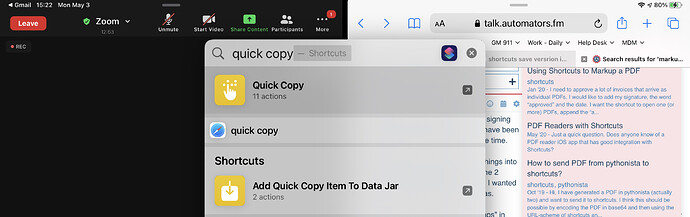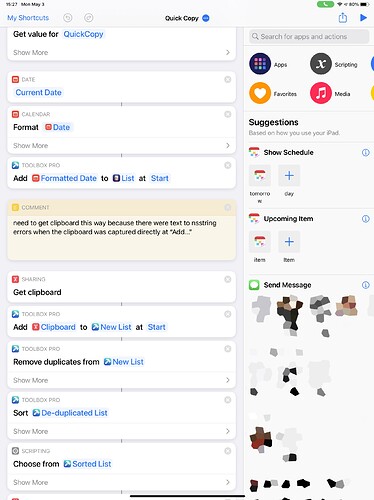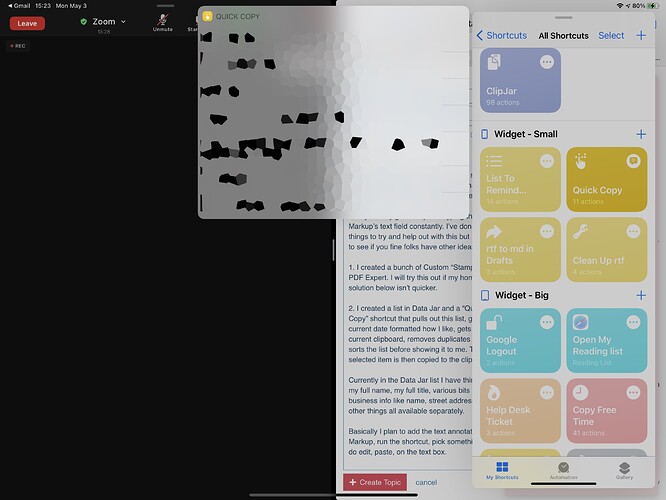Good afternoon all,
I do quite a bit of filling out forms and signing agreements that come in as PDFs. I have been using Markup to do this for quite some time.
Today I finally got fed up with typing things into Markup’s text field constantly. I’ve done 2 things to try and help out with this but I wanted to see if you fine folks have other ideas.
-
I created a bunch of Custom “Stamps” in PDF Expert. I will try this out if my homegrown solution below isn’t quicker. But would need many more and couldn’t cover everything like date in various formats.
-
I created a list in Data Jar and a “Quick Copy” shortcut that pulls out this list, gets the current date formatted how I like, gets the current clipboard, removes duplicates and sorts the list before showing it to me. The selected item is then copied to the clipboard.
Currently in the Data Jar list I have things like my full name, my full title, various bits of business info like name, street address, and other things all available separately.
Basically I plan to add the text annotation with Markup, run the shortcut, pick something, then do edit, paste, on the text box.
Other thoughts were to basically create a group in drafts for this or a tag and workspace that have all these bits of data inside and then run an action to just copy to clipboard.
Anyone done anything similar?
Thoughts, ideas, criticisms, feedback?
Thanks!