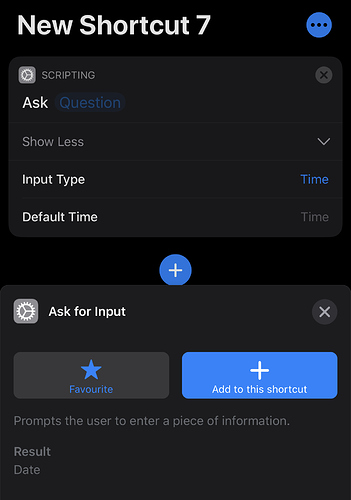Wife just discovered a bug, I think. The shortcut I set up for her takes her Time input, but then for some reason it adds the date in front. Since this shortcut is used to add some data to Day One, the date is completely superfluous. Is this a known bug? If the date is always added to time input, why have a separate Date/Time input type?
Can you please share what you have?
Internally to the app, there will be a date time offset. I’m guessing the alleged bug may be down to the omission of a formatting step (Format Date) to just take the time parts and set it to the desired time format when you are converting to a text string.
So any time you use the TIME input format, it will always capture the date as well?
Whose idea was that? LOL
OK, added the step, removed the date, changed the variable in the following step, all is good. Thank you.
It’s because it is an input type for the data gathering, not an output type for the result. If you switch the type on the Ask for Input entry to time for example, and check the documentation, you can see it does indicate the output is a date.
Computers tend to use things like offset from an epoch to measure any passing of time in the real world. We tend to do this by referencing back to the year 0, or for time of day, from midnight. But computers need absolutes not ambiguity, and to be able to deal with the passage of time (which we’ve broken into dates and times, as well as weeks, etc.) and so the offsets that span days are what they work with behind the scenes to ensure they remain accurate, consistent, and can translate from that into whatever human format is required.