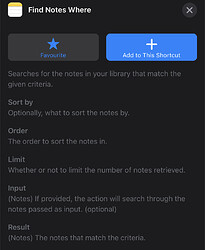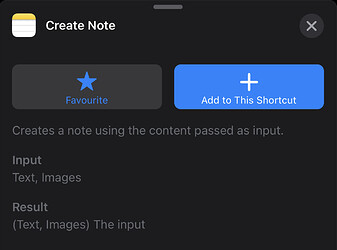Nothing changes, and it has come up a few times before.
You can use the find notes where action in Shortcuts.
Then feed the content into the create note.
A lot of people hold such templates in Shortcuts or Data Jar.
Unless you need to share your shopping list, the suggestion from @Tony is going to offer you a lot of automation options.
If you need to share, consider a dedicated app like Todoist. It works well with Shortcuts, Drafts, even the Amazon Echo. It is a good option for a family shopping list, even on the free plan.
Free users can share any projects with up to 5 people (they can be a different 5 people in each project). Pro users can share projects with up to 25 people, and Business users can share with up to 50 people.