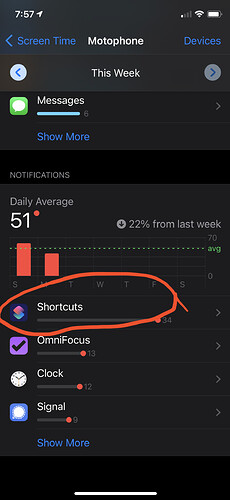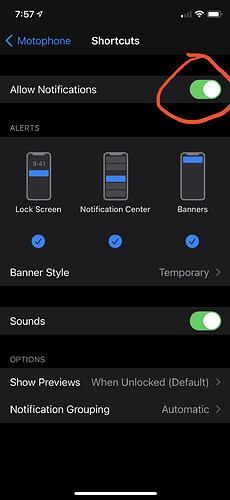Hey!
I am sure I read on some iOS 14 change logs that we can specify not to see the notifications of automated shortcuts? I have a daily DND shortcut that runs and I see the banner at the top which I really don’t need to see.
Am I missing a setting somewhere? 
There’s a hack way to do it via the Screen Time Settings. It will reset though after you restart your device and there’s no guarantee this will work on future updates but here you go!
Toggle either daily or weekly
Scroll down to the bottom then tap on Shortcuts
Disable notifications
1 Like
Thanks, shame that it resets. I thought there was official wording stating this would be hidden if you choose to and that was said by Apple… I could be wrong and maybe read about people wish list. Or I dreamt it ha!