Does anyone know if it is possible (and how?) to create a folder of Shortcuts in the Dock on a Mac? Thanks, Brian
This approach works for me, though you’ll have to pry my keyboard-based triggers for Shortcuts away from me on pain of death.
- Open each Shortcut, select it and then File > Add to dock from the menu (or via the context menu when you right click, etc.)
- Hold CMD and click on one of the Shortcuts in the Dock to open the Finder to your personal applicatons folder containing the Shortcuts.
- In the same folder create a new subfolder and place your shortcuts into it.
- Drag the Folder to the right side of your dock (assuming you’re a heathen like me who keeps their dock on the bottom - auto-hidden of course; I’m not a barbarian!).
- Drag the Shortcuts on the left side of the dock off the dock to remove them.
- Select the folder and select the Shortcut you want to run…
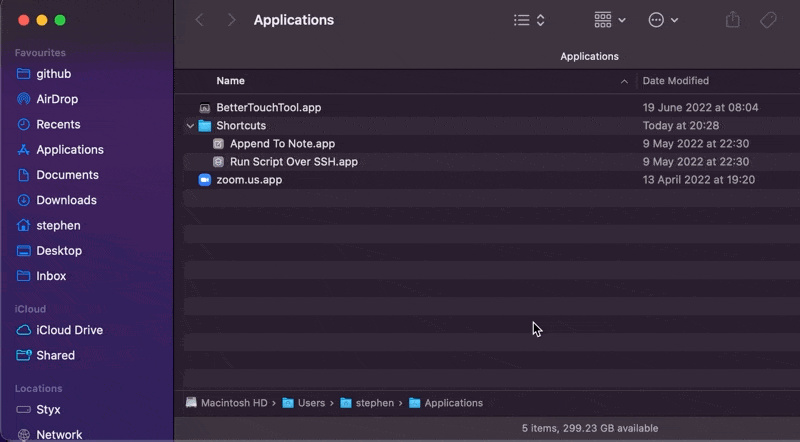
Hope that helps.
Thank you very much for doing this for me. ![]() I will let you know how I get on
I will let you know how I get on ![]()
Thank you very much for doing this for me. ![]() I have it working now and it is excellent.
I have it working now and it is excellent.
BTW I don’t have my Dock ‘auto hidden’! ![]()