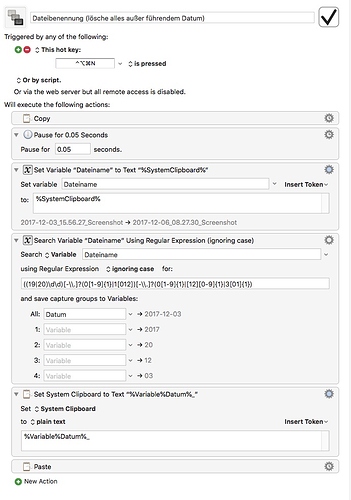Hazel does a great job with naming files!
But what if there are ton of files left, that are not worth for creating hazel rules (rare used) (Screenshots, images, unnamed or cryptical named pdf’s, …)
Hazel could do the first Work: Name the file e.g. like this:
2017-12-06_08.27.30.jpg or
2017-12-06_08.27.30_Screenshot
(pdf / etc) and probably move them into a subfolder
But then you would have to “click” in the name and delete all - exept the date with the cursor. Doin’ this takes more time i expected…especially if the "cryptic pdf filename is long…
The following small keyboard-Maestro Tool helps with these few steps:
Conclusion:
Clicking on the Filename and afterwards your “Shortcut” deletes all unnecessary text and you could type the wanted name immediatley
Hope this helps someone