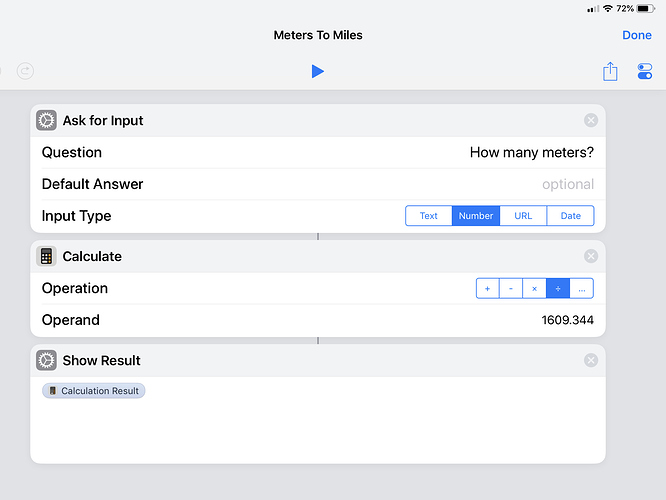Sorry if this duplicates an earlier post someplace, but I’m trying to figure my way through what should be a simple shortcut.
I’d like to convert a number of meters (e.g. what I rowed in the morning) to miles. My shortcut:
- Asks for input of the number of meters;
- Calculates by dividing that number by 1609.344; and
- Shows the result of the calculation.
Is there a way to show the result to 2 or 3 decimal places? Am I just missing a simple setting? I’m feeling a little dumb as I try to figure my way through this. Thanks.