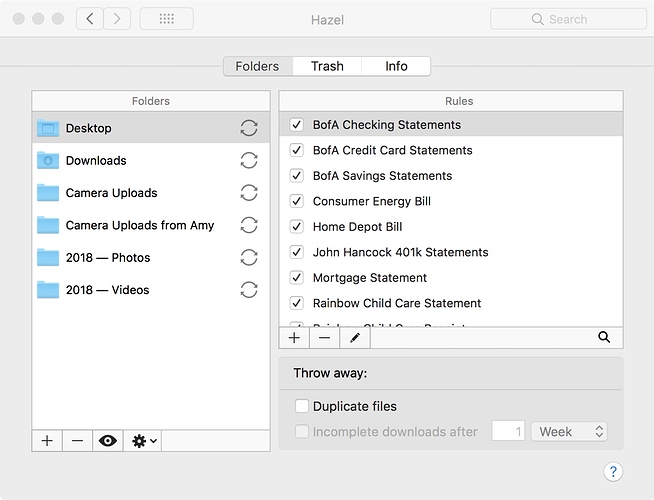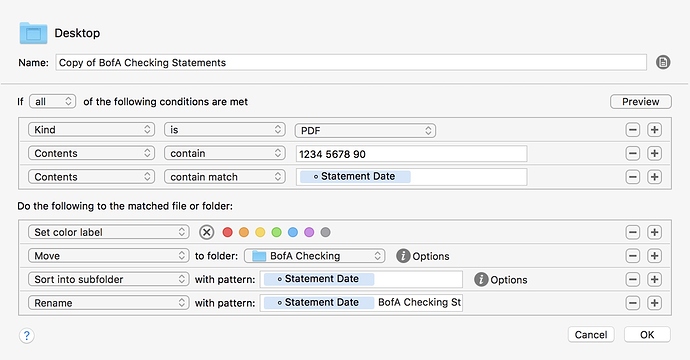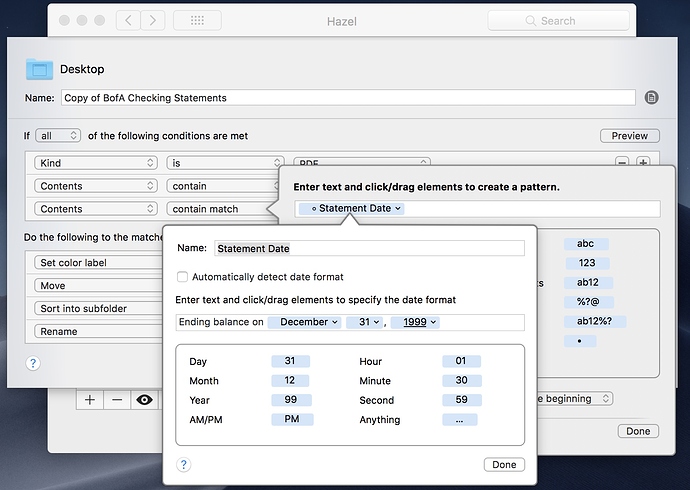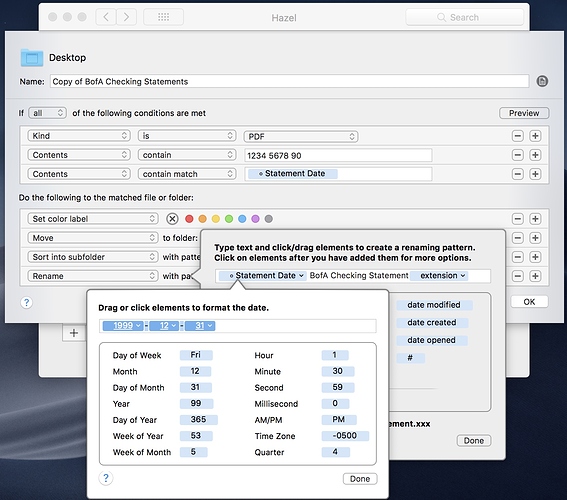Okay, so here are some screen shots of the Hazel rule that I use to process documents. My “dumping ground” is the Desktop because I can save files there from my Mac or from iOS via iCloud Drive and the syncing. I have a similar rule setup for each document that I want to sort and process on.
It is certainly no @MacSparky screen cast, so let me know if you have any questions! Sorry it took an extra day, but with 2 kids under 5, tonight rarely ever means tonight. 
- I use Contents > contain to find an account number or other uniquely identifying information to identify the document.
- I then use Contents > contain match to find the date of the document. The screen shots show how I parse that based on text in the PDF (usually something like Statement Date followed by a date)
- I then move it into a folder called Bills
- Then sort into a sub-folder based on the current rule
- Then I rename the file to match a standard naming convention. My personal format is the document date, based on the contains match above followed by the document name. This is shown below
Hope that helps you out. Again, please let me know if you have any questions please let me know. I think I covered everything in the screen shots, but I might have missed something.
Take care,
-Ben