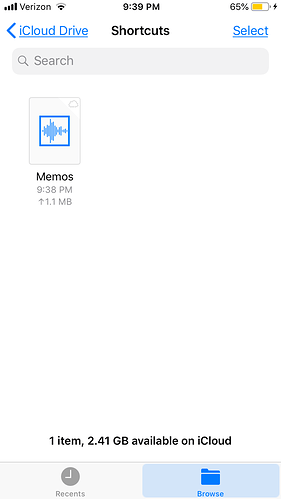I’m trying to make a Shortcut that will record, name, and save my university lectures. So far I have the recording and saving part figured out, but the naming part has me stumped. I’ve tried using Get Name and Ask for Input and that doesn’t quite seem to work.
In a perfect world, the Shortcut would check my calendar, get the current event, then name the file Event + Current Date, i.e. BdBio 305 2.8.19. Any ideas?
This is what I’ve got so far
Give this a try.
You were not originally passing the recording into the save.
I’ve had a go at adding in a basic calendar check for the name that you can then override.
However, I would recommend having a timestamp prefix on the file name rather than a date suffix. Many good reasons for this, but I think the Automators episode on file automation (ep 8) probably has some discussion of that.
I didn’t add the date as that should be a straight forward amendment and you may wish to try a prefix stamp instead 
Hope that helps.
Recommend you use iso date format as it will make sorting those files much simpler.
“BdBio 305 YYYY-MM-DD”
I ran your version and it still didn’t name it?
I did the text input and made sure there was an event for the shortcut to see.
Where’s your “Memos” folder?
That screenshot looks like it would be your bottom level Shortcuts folder, but if so, I’d expect to see your Memos folder in there.