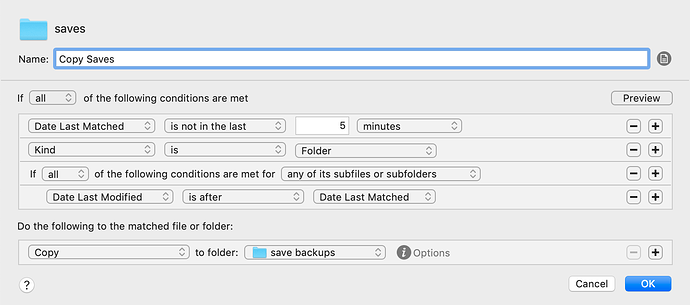Finally managed to get my foot in the door in the world of Automation! This is my first time using Hazel, and I’m a complete newbie to this so please feel free to point out any errors or anything solutions that are much more elegant.
The Problem
Minecraft has a pretty aggressive saving system - there is no “save” or “save as” option from the pause menu. Additionally you have to save on quitting, so when you rage quit after falling into a pool of lava (




 ) you can lose everything.
) you can lose everything.
I actually quite like this mechanic because it makes the game more challenging, but sometimes I’m coming home after a long day at work and really just want to relax a bit more and have the option of going back.
The Solution
Minecraft saves are organised like this:
~/.../minecraft/
-> saves/
-> Save Game 1/
-> game files
-> Save Game 2/
-> game files
...
I have Hazel watch my saves folder with the following rule:
It looks for any folders and checks to see if the contents have been changed, then moves that folder to “save backups”.
Meanwhile Hazel is also watching the “save backups” folder where there are 2 rules:
(Missing pictures because new user!)
One to rename and archive, the other to only keep the last 12 saves.
Please let me know what you think, would appreciate some feedback!
I realise that here are probably much more capable mods to do this, but it was cool to create my own thing.