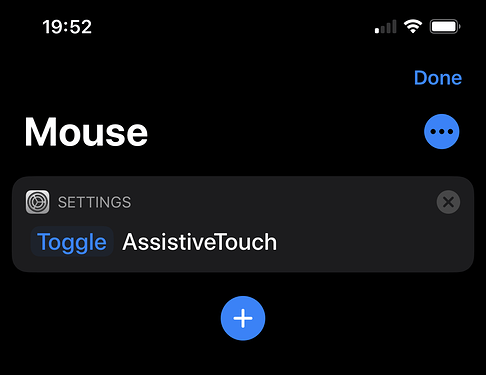Just a shout out that the mouse support for my iPad Pro has been fantastic. I’ve really tweaked it to the point that it’s really, really helpful. Also, I created a quick shortcut to Toggle Assistive Touch, and have it as a widget on my home screen. Makes life so much easier. If anyone is thinking about it, happy to share more of my experience!
Agreed. I did the exact same thing with a shortcut on the home screen widget.
How did you make it a toggle? I don’t see a way to get the current status of AssistiveTouch.
Thanks!
I had the same confusion. If you touch the part of the shortcut that says “Turn”, you actually have options there. One of the options is “Toggle.” I found it almost accidentally. Good luck!
Agree that that the mouse support is really handy and I love the ability to customise mouse buttons (e.g. I have right click set up to simulate a long press).
You can also create a Shortcuts automation to turn assistive touch on when a bluetooth mouse connects, although I’ve found this only works with certain bluetooth mice.
For me it worked perfectly with a cheap, generic bluetooth mouse, but not with the Logitech MX Anywhere 2S that I prefer to use as it has more customisable buttons.
I love this idea, but like you, the iPad does not recognize the Microsoft Surface Arc mouse. I had to jump through some hoops to pair it in the first place - but I love it because it is so portable. High class problems!