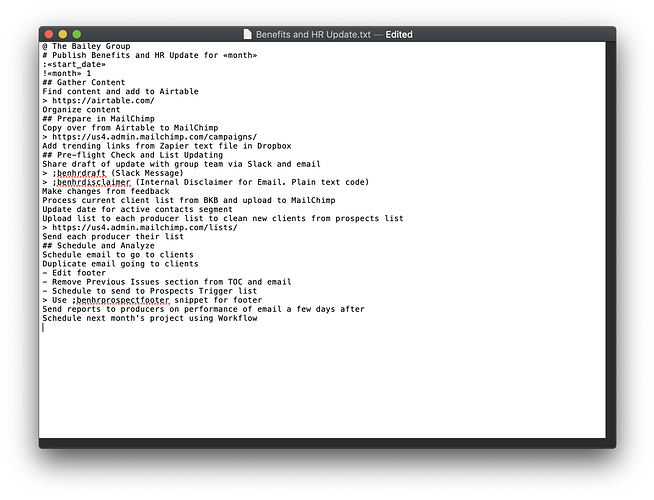Hi @bodiequirk! I’m using a combination of Shortcuts, iCloud Drive and Drafts to make my project templates happen with Things. A little complicated and involved, I know, but this project template workflow includes the ability to create projects with headings and dynamic fill-in fields.
Here’s how it works:
- Use the following Shortcut (https://www.dropbox.com/s/58q6bt5tbkdtr53/Project%20Template.shortcut?dl=0) to kick-off the process. The Shortcut will ask you to select the .txt project template you’d like to use.
- I’ve pre-written all my project templates in a specific syntax that was created to work with a specific parser in Drafts called “Send to Things” – https://actions.getdrafts.com/a/1Cc – You can see in the notes for the actions that you can use the parser to create projects in specific areas with headings, tags, due dates, when dates, and notes. Your finished template should look something like this:
You can see I have some dynamic fill-in fields in the template wrapped in these symbols: «» - Shortcuts will check the template for any dynamic fill-in fields and ask you what those values should be.
- Shortcuts will then push that template over to Drafts to run the “Send to Things” action.
- Your template should now appear in Things!
Hope this helps!