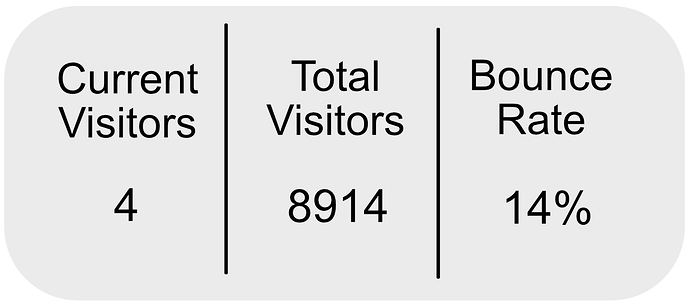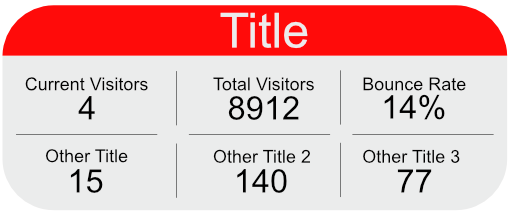Hi
I’m struggling to get to grips with stacks. I’ve been trying to style a simple widget all day and I am at the point where I need to ask as I’m getting no further.
Please see attached image. I want to have 3 separate columns, a line break in between each and 2 or 3 rows which are all aligned.
Can anyone help post a basic example like the attached screenshot.
Try this.
Please forgive the brevity of the variable naming. I was typing on mobile.
The idea is to have a main horizontal stack to contain the columns. Inside each column, there is a horizontal stack to fill in the horizontal space. Doing that in all columns will make each the same width.
After that, just fill in the content you need.
Edit: This is how it looks like
const w = new ListWidget()
// main stack
const m = w.addStack()
m.layoutHorizontally()
// function to add column
const addCol = s => {
// add to parent stack
const c = s.addStack()
c.layoutVertically()
// spacer to fill in the width
const sp = c.addStack()
sp.layoutHorizontally()
sp.addSpacer()
return c
}
// add a centered text inside a stack
const ctext = (s, text) => {
const b = s.addStack()
b.layoutHorizontally()
b.addSpacer()
const t = b.addText(text)
b.addSpacer()
return t
}
// add a divider
// 1px width stack with bgcolor
const div = s => {
const d = s.addStack()
d.size = new Size(1, 100)
d.backgroundColor = Color.lightGray()
}
// layout: left, middle, right
const lf = addCol(m)
div(m)
const md = addCol(m)
div(m)
const rg = addCol(m)
// text titles
ctext(lf,"Current").font = Font.title1()
ctext(lf,"Visitors").font = Font.title1()
ctext(md,"Total").font = Font.title1()
ctext(md,"Visitors").font = Font.title1()
ctext(rg,"Bounce").font = Font.title1()
ctext(rg,"Rate").font = Font.title1()
// space after titles
lf.addSpacer(5)
md.addSpacer(5)
rg.addSpacer(5)
// values
ctext(lf,"4").font = Font.title1()
ctext(md,"8914").font = Font.title1()
ctext(rg,"14%").font = Font.title1()
await w.presentMedium()
Script.setWidget(w)
1 Like
You did that on a mobile, impressive!
Thank you, I understood what I needed to do but couldn’t work out how. You example is perfect, thank you.
1 Like
@supermamon I’ve spent a couple of days breaking down your code and adjusting it so I can learn to create others but I’ve hit an issue I’m hoping you can help with.
First off, Is it possible to create a title area with a background colour as per the image?
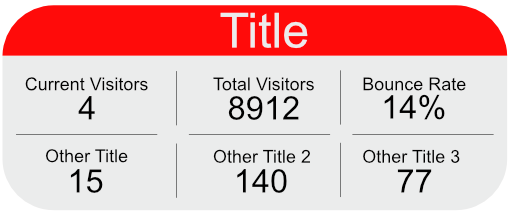
Secondly, I’ve been trying to add another row of details with another line break. I’m getting there but I can’t quite make it work. Can you take a look at my code help me with the layout. The image attached is a rough idea of what I am trying to do.
@supermamon I forgot to post the code.
const widget = new ListWidget()
// *********************** Stacks ************************ //
// main stack
const m = widget.addStack()
m.layoutHorizontally()
// function to add column
const addCol = s => {
// add to parent stack
const c = s.addStack()
c.layoutVertically()
// spacer to fill in the width
const sp = c.addStack()
sp.layoutHorizontally()
sp.addSpacer()
return c
}
// function to add column
const addRow = hs => {
// add to parent stack
const hss = hs.addStack()
hss.layoutHorizontally()
return hss
}
// ********************** Styling ********************** //
// Color
const backgroundColor = new Color('#F3g6B3', 1);
// Align Text in the Center
const centerAlignedText = (s, text) => {
const b = s.addStack()
b.layoutHorizontally()
b.addSpacer()
const t = b.addText(text)
b.addSpacer()
return t
}
// Align Text to the Left
const leftAlignedText = (s, text) => {
const b = s.addStack()
b.layoutHorizontally()
const t = b.addText(text)
return t
}
// Align Text to the Right
const rightAlignedText = (s, text) => {
const b = s.addStack()
b.layoutHorizontally()
b.addSpacer()
const t = b.addText(text)
return t
}
// add a Divider to split the Columns - 1px width stack with bgcolor
const columnDivider = s => {
const d = s.addStack()
d.size = new Size(1, 40)
d.backgroundColor = backgroundColor
}
// Align Text to the Left
const rowDivider = (hs) => {
const d = hs.addStack()
d.layoutHorizontally()
d.addSpacer()
d.size = new Size(40, 1)
d.backgroundColor = backgroundColor
return d
}
// Add Columns
const column1 = addCol(m)
columnDivider(m)
const column2 = addCol(m)
columnDivider(m)
const column3 = addCol(m)
// Add Rows
const row1 = addRow(m)
rowDivider(m)
const row2 = addRow(m)
rowDivider(m)
const row3 = addRow(m)
rowDivider(m)
// Space after titles
column1.addSpacer(15)
column2.addSpacer(15)
column3.addSpacer(15)
// *********************** Text ************************ //
// Titles
centerAlignedText(column1,"Current Visitors").font = Font.systemFont(10);
centerAlignedText(column2,"Total Visitors").font = Font.systemFont(10);
centerAlignedText(column3,"Bounce Rate").font = Font.systemFont(10);
// Values
centerAlignedText(column1,"4").font = Font.systemFont(24);
centerAlignedText(column2,"8914").font = Font.systemFont(24);
centerAlignedText(column3,"14%").font = Font.systemFont(24);
centerAlignedText(column1,"Current Visitors").font = Font.systemFont(10);
centerAlignedText(column2,"Total Visitors").font = Font.systemFont(10);
centerAlignedText(column3,"Bounce Rate").font = Font.systemFont(10);
// Values
centerAlignedText(column1,"4").font = Font.systemFont(24);
centerAlignedText(column2,"8914").font = Font.systemFont(24);
centerAlignedText(column3,"14%").font = Font.systemFont(24);
// ********************* Complete ********************** //
// Create widget and complete script
Script.setWidget(widget);
Script.complete();
// Present Widget
await widget.presentMedium()
I’ve spent days on this and I have come to the conclusion it’s not possible at this time.
Hello,
You have to build more row and column levels:
r1 —> Title
r2 —> container
r2c1 —> current visitors and value + separator + other title and value
r2c2 —> separator
r2c3 …
1 Like