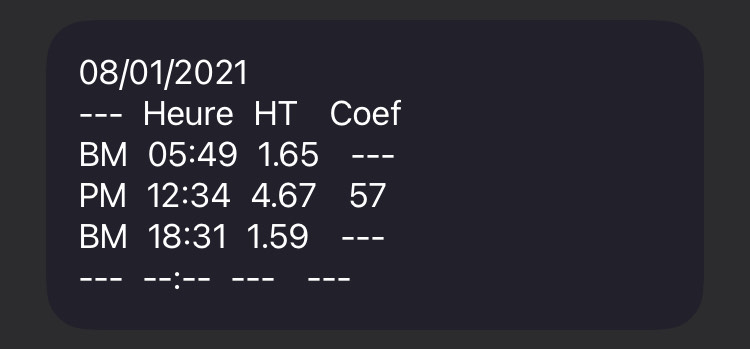I am working on a widget that displays tides of the day on a table.
So far I got it to run but it was looking aweful.
let w = new ListWidget()
w.backgroundColor = new Color("22212c")
w.addText(todayDate)
let stack = w.addStack()
stack.layoutVertically()
let stack2 = stack.addStack()
stack2.addText("---")
stack2.addSpacer(9)
stack2.addText("Heure")
stack2.addSpacer(9)
stack2.addText("HT")
stack2.addSpacer(15)
stack2.addText("Coef")
let stack3 = stack.addStack()
stack3.addText(PBM)
stack3.addSpacer(9)
stack3.addText(todayH)
stack3.addSpacer(9)
stack3.addText(todayHt)
stack3.addSpacer(15)
stack3.addText(todayCoef)
let stack4 = stack.addStack()
stack4.addText(PBM1)
stack4.addSpacer(9)
stack4.addText(todayH1)
stack4.addSpacer(9)
stack4.addText(todayHt1)
stack4.addSpacer(15)
stack4.addText(todayCoef1)
let stack5 = stack.addStack()
stack5.addText(PBM2)
stack5.addSpacer(9)
stack5.addText(todayH2)
stack5.addSpacer(9)
stack5.addText(todayHt2)
stack5.addSpacer(15)
stack5.addText(todayCoef2)
let stack6 = stack.addStack()
stack6.addText(PBM3)
stack6.addSpacer(9)//
stack6.addText(todayH3)
stack6.addSpacer(9)
stack6.addText(todayHt3)
stack6.addSpacer(15)
stack6.addText(todayCoef3)
So I managed to find an API that converts HTML table (considering CSS!) to IMG. It looks better.
https://github.com/WBP20/Tides/blob/main/tides.js
// this will display on a widget the TIDES from SHOM data
// variables
let todayDate
let todayH
let todayHt
let todayCoef
let todayH1
let todayHt1
let todayCoef1
let todayH2
let todayHt2
let todayCoef2
let todayH3
let todayHt3
let todayCoef3
let LoadImg
// Import Data json from SHOM
let json = await new Request("your SHOM data").loadJSON()
// set todays Date
let today = new Date()
let df = new DateFormatter()
df.dateFormat = "dd/MM/yyyy"
let dataT = df.string(today)
// loop to search data that match the date and collect it then apply GMT function to hour then replace extra "" and convert to string
for (let i = 0; i < 365; i++){
if (json[i].date == dataT)
{
todayDate =JSON.stringify(json[i].date).replace(/"/g,"")
todayH = GMT(JSON.stringify(json[i].Heure).replace(/"/g,""))
todayHt = JSON.stringify(json[i].hauteur).replace(/"/g,"")
todayCoef = JSON.stringify(json[i].coef).replace(/"/g,"")
todayH1 = GMT(JSON.stringify(json[i].Heure1).replace(/"/g,""))
todayHt1 = JSON.stringify(json[i].hauteur1).replace(/"/g,"")
todayCoef1 = JSON.stringify(json[i].coef1).replace(/"/g,"")
todayH2 = GMT(JSON.stringify(json[i].Heure2).replace(/"/g,""))
todayHt2 = JSON.stringify(json[i].hauteur2).replace(/"/g,"")
todayCoef2 = JSON.stringify(json[i].coef2).replace(/"/g,"")
todayH3 = GMT(JSON.stringify(json[i].Heure3).replace(/"/g,""))
todayHt3 = JSON.stringify(json[i].hauteur3).replace(/"/g,"")
todayCoef3 = JSON.stringify(json[i].coef3).replace(/"/g,"")
break;}
}
// apply function to define PM or BM
PBM = WPBM(todayHt)
PBM1 = WPBM(todayHt1)
PBM2 = WPBM(todayHt2)
PBM3 = WPBM(todayHt3)
// check if img has been already created today so no need to request API to create new one
let datecheck = dataT.replace(/\//g, "_") + ".png"
let fm1 = FileManager.iCloud()
let path1 = fm1.documentsDirectory() + "/" + datecheck
if (fm1.fileExists(path1) == 0){
// if img doesnt exist, start creating a new one
// set the html of table
let html = `
<body>
<table>
<tr>
<th>TD</th>
<th>Hour</th>
<th>Ht</th>
<th>Coef</th>
</tr>
<tr>
<td>${PBM}</td>
<td>${todayH}</td>
<td>${todayHt}</td>
<td>${todayCoef}</td>
</tr>
<tr>
<td>${PBM1}</td>
<td>${todayH1}</td>
<td>${todayHt1}</td>
<td>${todayCoef1}</td>
</tr>
<tr>
<td>${PBM2}</td>
<td>${todayH2}</td>
<td>${todayHt2}</td>
<td>${todayCoef2}</td>
</tr>
<tr>
<td>${PBM3}</td>
<td>${todayH3}</td>
<td>${todayHt3}</td>
<td>${todayCoef3}</td>
</tr>
</table>
</body>
`
// set css of table
let css = `
@import url('https://fonts.googleapis.com/css2?family=Montserrat:wght@400;600;800&display=swap');
body {
background-color: transparent;
}
table {
border-collapse: collapse;
background-color: transparent;
overflow: hidden;
width: 500px;
border-radius: 0px;
}
th, td {
font-family:'Montserrat', 'sans-serif';
text-align: center;
font-size: 50px;
padding: 3px;
}
th {
background-color: transparent;
color: white;
}
td {
color: white;
}
`
// generate IMG from html table with API HCTI
let BetterRequest = importModule("BetterRequest");
let B64 = "" // base64 encoded string of ID +":"+ PSWD
let req = new BetterRequest("https://hcti.io/v1/image?");
req.method = "post";
req.headers = {
"Authorization" : "Basic " + B64
}
req.body = {
"html": html,
"css": css
}
let img = await req.loadJSON();
let Imgurl = img.url+ ".png"
log(Imgurl)
LoadImg = await new Request(Imgurl).loadImage() // get img from URL
// SAVE IMG
let fm = FileManager.iCloud()
var nameImg = dataT.replace(/\//g, "_") + ".png"
let path =fm.documentsDirectory()
path = `${path}/${nameImg}`
fm.writeImage(path, LoadImg)
}else if (fm1.fileExists(path1) == 1){ // if IMG exists load it from Cloud
LoadImg = fm1.readImage(path1)
}
// create widget
let w = new ListWidget()
w.backgroundColor = new Color("22212c")
w.addText(todayDate)
let stack = w.addStack()//
stack.layoutVertically()//
stack.addImage(LoadImg)
Script.setWidget(w)//
Script.complete()//
w.presentSmall()
// Functions
// all hour are GMT 0, function to add 1h or 2h during summer
function GMT(DateToFormat){
if (DateToFormat == "--:--") {
DateToFormat = "--:--"
return DateToFormat
}
else {
let df1 = new DateFormatter()
let now = new Date()
let year = now.getFullYear()
let GMT1 = new Date(year + "-10-30")
let GMT2 = new Date(year + "-03-28")
df1.dateFormat = "HH:mm"
dateh1 = df1.date(DateToFormat)
if (now > GMT2 && now < GMT1)
{
let hour = dateh1.getHours()
dateh1.setHours(hour + 2)
dateh2 = df1.string(dateh1)
}
else {
let hour = dateh1.getHours()
dateh1.setHours(hour + 1)
dateh2 = df1.string(dateh1)
}
return dateh2
}
}
// define is the TIDE is lowest (BM = Basse Mer) or highest (PM = Pleine Mer)
function WPBM(ht){
let PBM
if (ht == "---"){
PBM = "---"
return PBM
}
else {
if (ht < 3){
PBM = "BM"
}
else if (ht > 3){
PBM = "PM"
}return PBM
}
}

You only have 50 convert by month with this API, as I plann to make possible to chose to display the tide for future date, It won’t be enough.
Is there any other way to make the table looks fine ?
Thank you in advance.