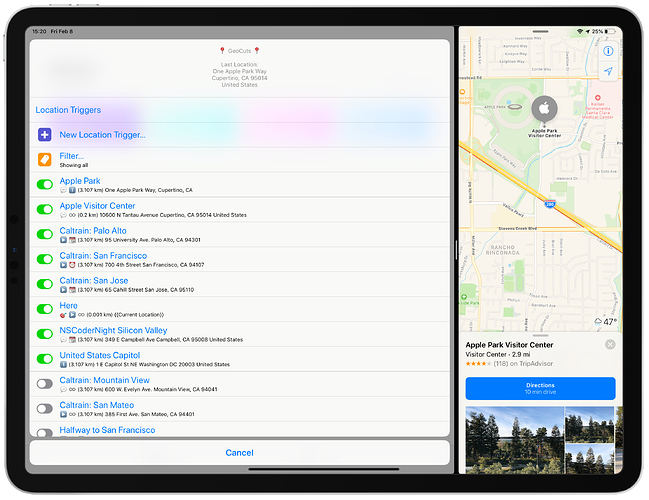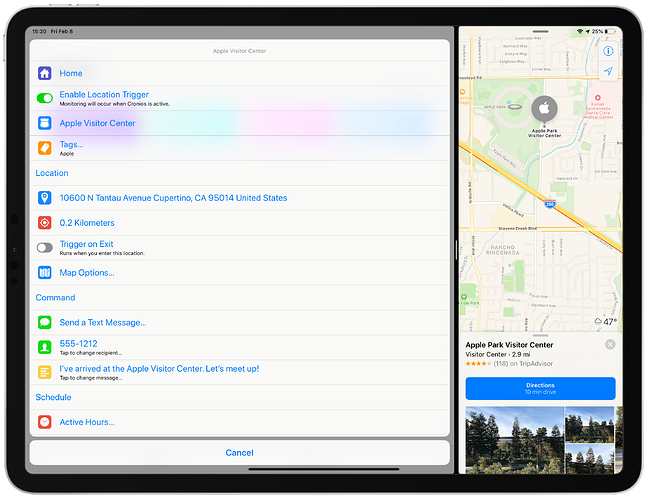Excited to share with you my latest shortcut!
GeoCuts runs shortcuts or sends messages using your current location. When paired with Cronios — the shortcuts scheduler for iOS — GeoCuts does this all automatically as you move about during the day.
Overview
As Cronios introduced a method for automatically running your shortcuts based on time, GeoCuts does the same for location — still with no tapping on notifications banners required.
Each location trigger you create has its own schedule — hours of operation and active days in the week — and you can configure how often it can run again after being triggered. You can also create multiple triggers directly from the iOS Share sheet using the GeoCuts Helper shortcut.
Here are a few ideas on what you can do automatically with GeoCuts:
- Arrive at Work: A location trigger that runs once a day from 7-9 a.m. on the weekdays when you enter your work zone.
- Leaving Work: An exit trigger that runs between 5-7 p.m. on the weekdays when you leave your work zone.
- Location DND: A trigger that sets Do Not Disturb mode on whenever you are at your favorite movie theater or restaurant.
- Running Music: A series of location triggers that play your favorite songs or inform you or your friends and family at key points along your running path.
If you prefer not to run GeoCuts automatically with Cronios, you can also set location-based reminders in the Reminders app. Tapping on the notification banner will immediately run GeoCuts and evaluate all of your location triggers.
Full documentation available in-app or at: https://tow.com/shortcuts/geocuts/